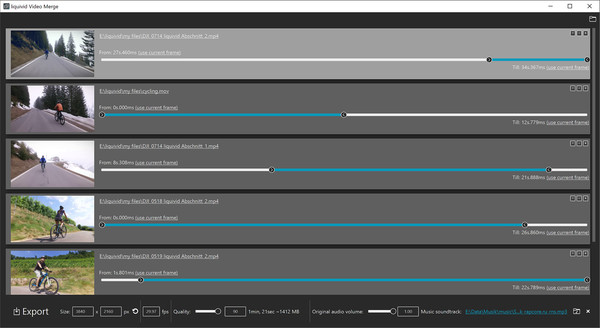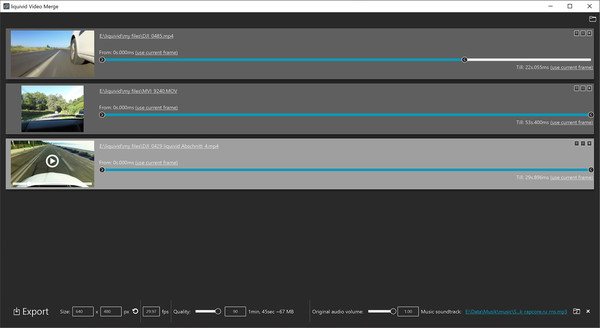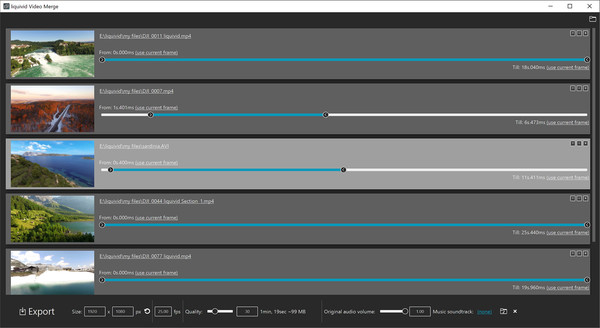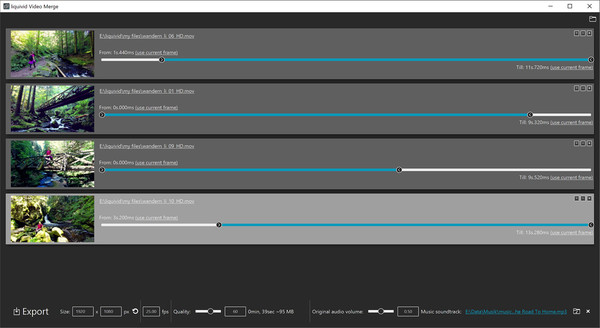
Published by nullplussoftware
1. For each input video, you can select which part of the clip to export and you can optionally choose a music soundtrack for the output file.
2. Liquivid Video Merge is an easy-to-use app that allows you to combine multiple video clips into a single one.
3. The app imports all common video formats and codecs in any resolution (including HD, 2K, 4K).