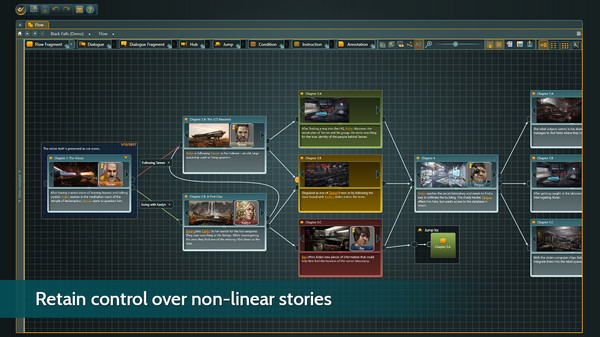
Published by articy Software
1. About the Softwarearticy:draft is a visual environment for the creation and organization of game and story content - such as non-linear storylines, branching dialogues, level layouts or character and item databases.
2. With its build-in location editor, a vector-based 2D drawing tool, you can easily plan your game world and single levels.
3. you can also integrate your content easily into Unity with the comprehensive articy:draft to Unity plugin.
4. articy:draft includes a powerful game object database with a flexible template system.
5. Our comprehensive Unity plugin gets your content ready to use to Unity with just a few clicks.
6. For some game genres, the location editor can even produce the actual game output.
7. articy:draft makes the creation of interactive, branching content easy.
8. By using variables, conditions and instructions you can control the flow your game.
9. For example, you can start with a top-level chapter-like structure and break it down into further and further until reaching single lines of dialogue.
10. All content can be exported into various formats - including JSON, XML and Microsoft Office.
11. You can place story events, spawn points and trigger zones on the map for planning purposes.


