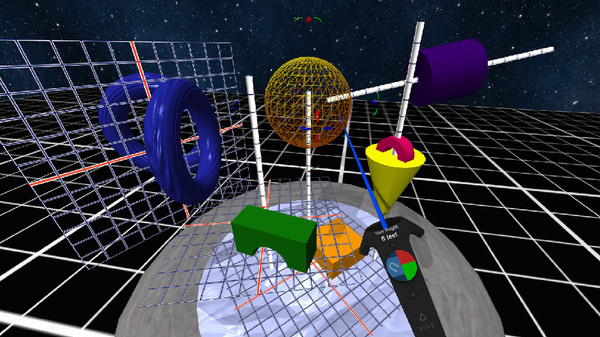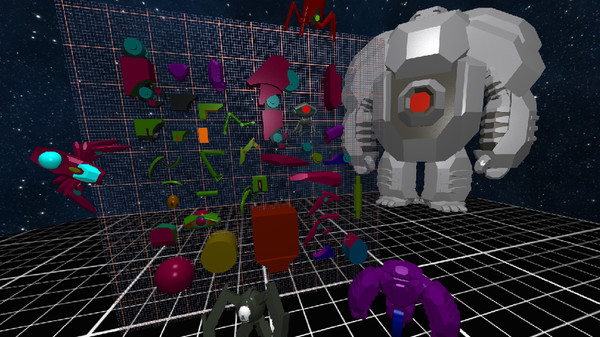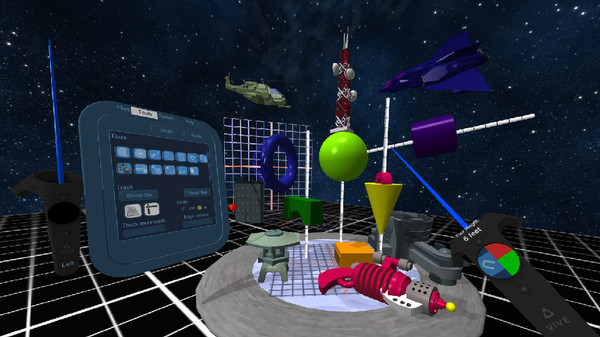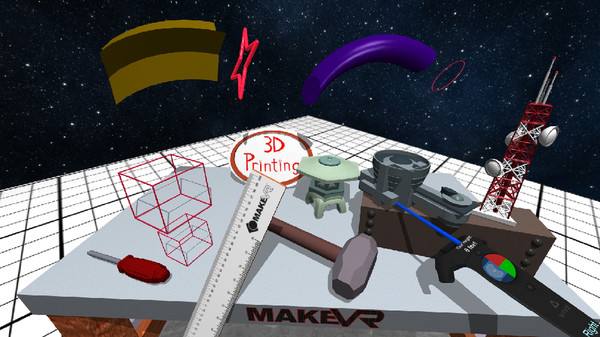
Published by Vive Studios
1. With the precision tools that MakeVR Pro offers, objects snap to grids, rulers, or any other object in the scene and slide over their surfaces, maintaining their depth and angle relative to the surface of the object on which they're tracking.
2. MakeVR Pro is a 3D content creation experience with a natural style of interaction that lets anyone, regardless of age or experience level, step into a professional CAD engine and start building cool 3D objects and worlds on Day One.
3. With MakeVR Pro, creating precision 3D content in a virtual environment, whether for 3D printing or import into other applications, has never been easier.
4. MakeVR Pro incorporates a professional CAD engine, giving you all the advanced tools you expect, presented in a way anyone can understand and use; it’s a powerful yet easy way to build precision models while immersed.
5. Scaling in MakeVR Pro is a powerful feature because it allows you to position yourself anywhere in the environment at whatever scale best suits the current task – so you’re always working in your comfort zone.
6. And everything created in MakeVR Pro can be saved in a standard 3D printing format, and with a click of a button, sent to either a local 3D printer or to a 3D printing service like Shapeways.
7. MakeVR Pro democratizes content creation through its extremely low learning curve because you use your own two hands as they were meant to be used, with very natural and intuitive interactions.
8. And anything you create in MakeVR Pro can be exported -- to share with others, to import into game engines, other CAD packages, 3D modeling applications, or to be 3D printed.
9. MakeVR Pro’s 3D Multi-Touch is the next logical step in the evolution of interfaces, the perfect interface for the next generation of users who already expect a greater level of interaction.
10. With two independently tracked hands in MakeVR Pro, you can translate (move), scale, and rotate your environment in the same way you use 2D multi-touch on your smartphone, or tablet – but better.
11. This combination allows for exact positioning of objects in three dimensions, relative to one another, and provides movement along exact paths for precision cuts or joining.