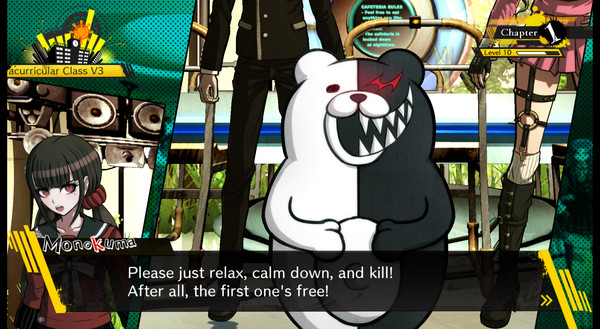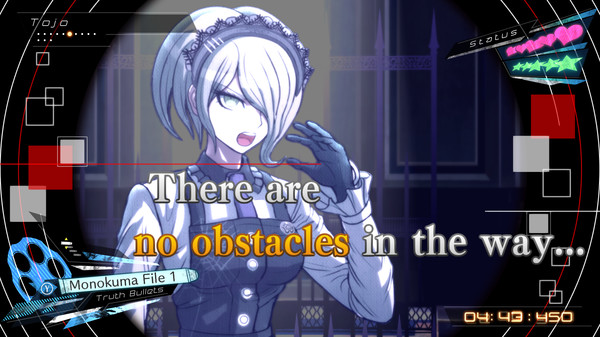
Published by Spike Chunsoft Co., Ltd.
1. Reimagine what you thought high-stakes, fast-paced investigation was as you investigate twisted murder cases and condemn your new friends to death.
2. Set in a “psycho-cool” environment, a new cast of 16 characters find themselves kidnapped and imprisoned in a school.
3. Welcome to a new world of Danganronpa, and prepare yourself for the biggest, most exhilarating episode yet.
4. Inside, some will kill, some will die, and some will be punished.