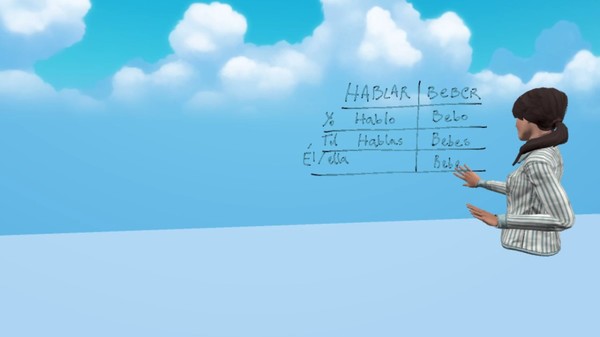Published by Edulus software
1. * Enjoy perfect social presence like in real-life, with added features that enhance your learning experience.
2. * Learn at your own pace, get immediate feedback and all the help you need to improve your language skills.
3. Just schedule your lesson with a teacher and meet him face-to-face, even if they live on the other side of the world.
4. * Available languages for now - English, Spanish, Russian, Latin, Japanese, Chinese.
5. Witly offers personal language tutoring in virtual reality.
6. * Practice languages with native speakers from the comfort of your home, while feeling like they are in the same room with you.