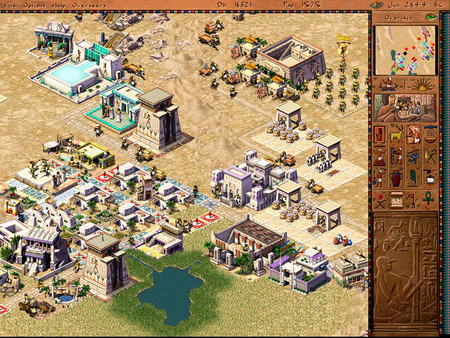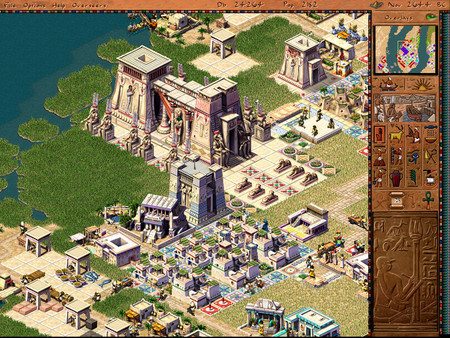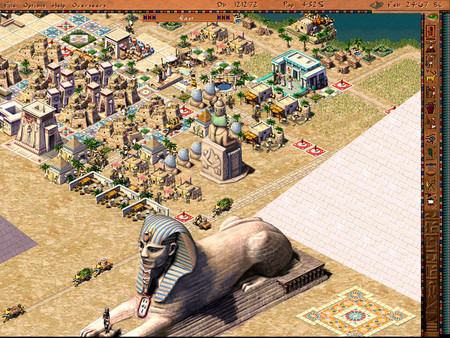
Published by Activision
1. Pharaoh includes many features never before seen in a city building game, such as a farming model based on the flooding of the Nile, naval warfare, giant monuments that are assembled over time, unique dynastic progression, and variable difficulty levels.
2. This a massively addictive, huge, but most importantly fun game that is a great choice for anyone looking for a solid city builder title, or an intellectual challenge.
3. Cultivate vast farms in the Nile valley and discover the important role this river, with its unpredictable floods, played in the life of the Egyptians.
4. Manage your city poorly and you shall watch it burn, be pillaged or collapse in economic ruin.
5. Stone by stone, erect giant monuments - from the Sphinx, to the lighthouse and library of Alexandria.
6. Govern all aspects of the exotic Egyptian, culture from religion to trading with distant cities.
7. Immerse yourself in Ancient Egypt from the age of the great pyramids to the final years of the New Kingdom.
8. Manage it well and ultimately the greatest Egyptian structures will be built in your honor.