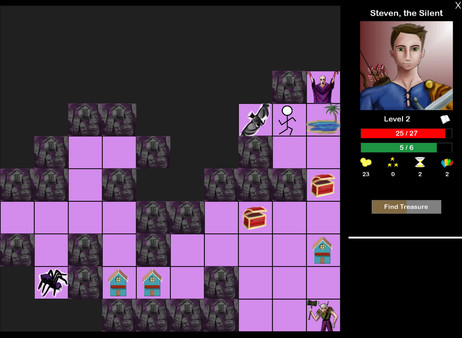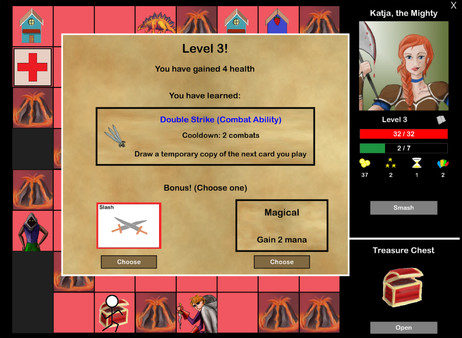Published by Peter Whalen
1. Carefully choosing which cards to add to your deck is the heart of the game: wise choices will find you slicing through monsters while poor ones will leave you tripping over your own two feet.
2. For example, a thief starts with a handful of Slice cards and a Backstab, but can learn defensive moves like Dodge or powerful finishing moves like Coup de Grace.
3. Dream Quest is a roguelike deckbuilding game inspired by the likes of Ascension, Magic: the Gathering, and Shandalar.
4. One floor might find your wizard in the crypt, another your warrior underwater, and a third, your assassin stalking a volcanic wasteland.
5. Your abilities are a deck of cards that you develop as you gain power.
6. Explore randomly generated levels as one of 13 classes in short, 30 minute, sessions.
7. As you progress, your characters earn achievements, each making your future runs a little easier or more interesting.
8. No In App Purchases – the price of the game is the price of the game.
9. Combat is a card game.
10. Everything is unlocked only by playing.