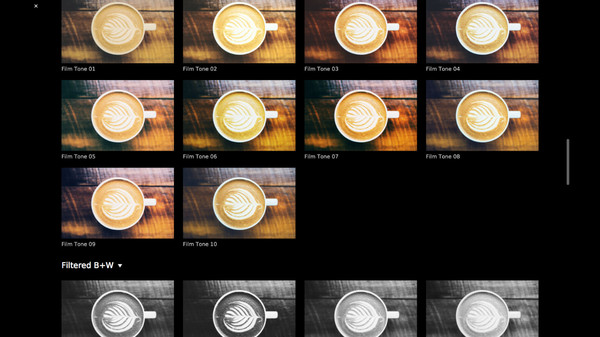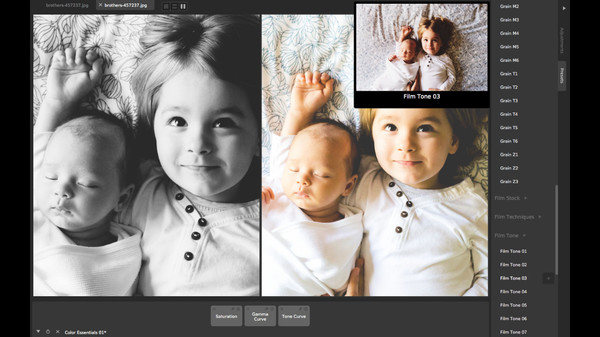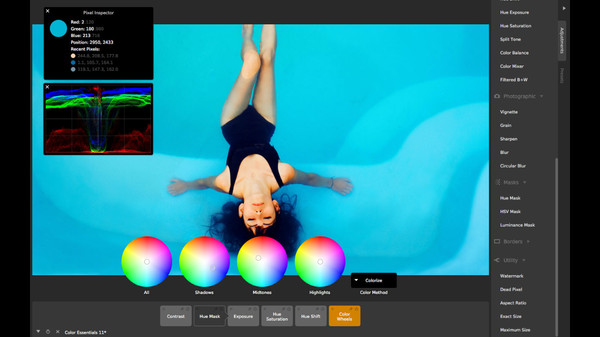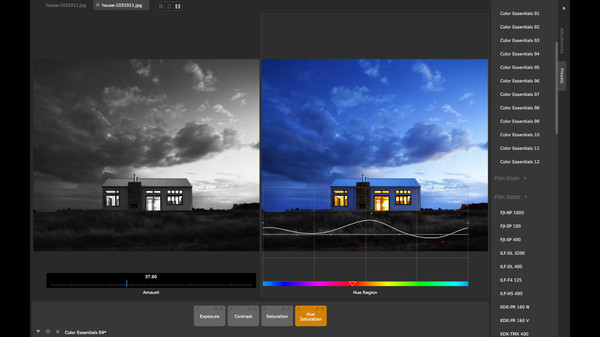
Published by Nevercenter
1. What does "filter-focused" photo editing mean? It means that CameraBag Photo has the advanced tools you need to make your images look just how you want, but in an interface that makes it incredibly easy to re-use the styles you develop as custom filters.
2. We’ve designed CameraBag Photo to sit in the sweet spot of photo software: it’s much more versatile and powerful than cheesy “one-click” filter apps, but much lighter, quicker, and more intuitive than bloated traditional “pro” photo software.
3. From classic film stock emulation to color correction setups to versatile color and B+W styles, CameraBag Photo has you covered.
4. CameraBag's interface is focused on building up a series of image adjustments (or loading existing filters made up of a series of adjustments) and tweaking them as needed.
5. CameraBag Photo is the newest version of CameraBag (the previous major release was called CameraBag 2, so this is technically version 3).
6. It means that CameraBag is built from top to bottom to help you develop a unique photographic style that is distinctly your own.
7. Or to start with existing presets to emulate classic film stock, or to batch apply the same style to hundreds of photos.
8. You can easily see every adjustment you've applied to your image in the bottom tray, adjust their controls, reorder or delete them, or save what you've got as a new filter.
9. About the SoftwareCameraBag Photo: Filter-Focused Photo Editing for Mac and PC.
10. Hi! Some users have been reporting compatibility issues; this doesn't affect all users and we'd love to get to the bottom of this.
11. You can start or finish with over 150 fully-editable included presets, to which you can add an infinite number of your own.