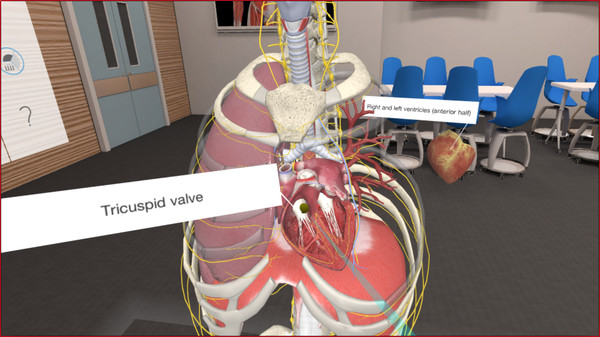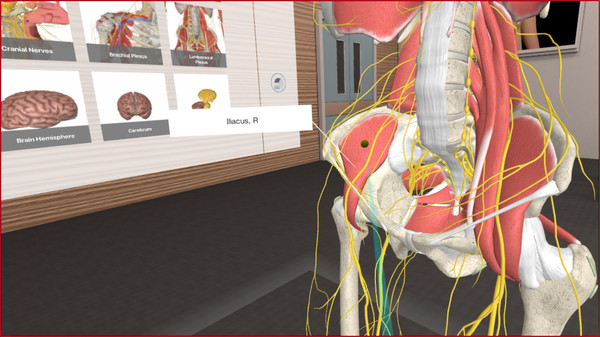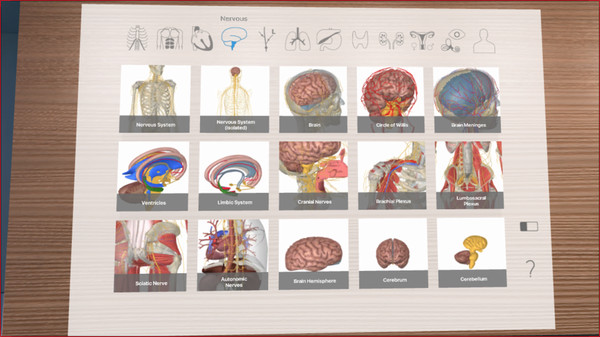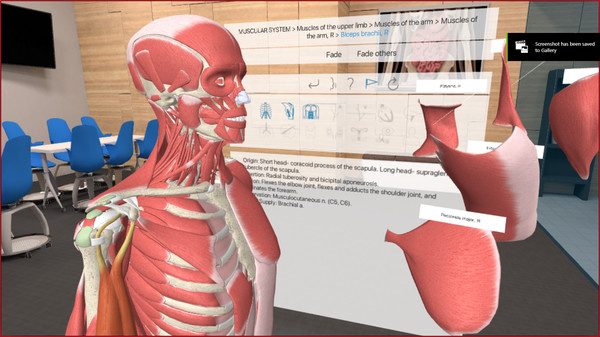
Published by Medis Media
1. In order to run 3D Organon VR Anatomy on Windows MIxed Reality supported headsets, please ensure you have installed the free app 'Windows Mixed Reality for SteamVR' from the STEAM store.
2. The 3D models on 3D Organon VR Anatomy can add important cognitive input for understanding key anatomical concepts, leading to an increased retention of knowledge.
3. The new awesome virtual reality anatomy trainer enables you to attend online anatomy lessons and communicate with your teacher and peers in real-time with voice and chat messages.
4. All anatomical definitions and clinical correlations are written by professors of anatomy and medical professionals.
5. 3D Organon VR Anatomy is the world’s first fully-featured virtual reality anatomy atlas.
6. It helps students grasp the challenging subject of anatomy, but it is also easily understood by laypeople without a medical background.
7. With 3D Organon you can manipulate bones, muscles, vessels, organs and other anatomical structures in an immersive 3D space.
8. The new ‘Network’ module allows STEAM users to join multi-user online training sessions created by subscribed educators and institutions.
9. The upgrade to an Enterprise license grants access to advanced teaching tools that could complement any anatomy curriculum.
10. 3D Organon unfolds life-like high resolution 3D models, covering every aspect of the human body.
11. The updated app on STEAM includes the human ‘Actions‘ module, with animations of joints and bones.