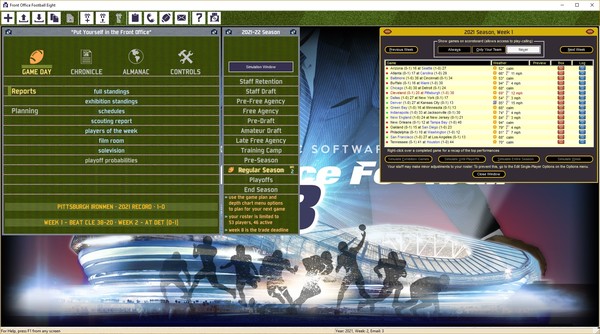
Published by Solecismic Software
1. Front Office Football Eight includes a multi-player career mode with full ftp support, allowing you to compete in a league with up to 31 other enthusiastic general managers.
2. In Front Office Football, you play the role of your favorite team's general manager.
3. For those of you who have played Front Office Football in the past, there are dozens of new features in the game.
4. In order to succeed in Front Office Football, you need to perform as well as possible in four different areas.
5. Front Office Football is a text-based sports simulation.
6. Thanks for taking a look at Front Office Football Eight.
7. You can also play the role of the armchair coach, setting game plans, creating playbooks and depth charts.
8. The original game, released in 1998, received an Editors' Choice award from Computer Gaming World and a 4 1/2-star review.
9. You determine your team's future through trading with opponents, negotiating contracts, bidding for free agents and discovering new talent through the annual amateur draft.
10. The game concentrates on roster management and career play.
11. This is our most ambitious new product to date, and you'll find it a much more realistic professional football experience.


