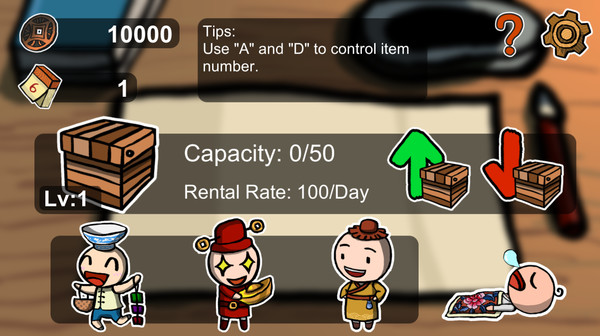Published by 疯王子中二集团总部
1. Use "Max" button to set the max buy in quantity of current item conveniently.
2. 4.Hoarding an item will cause its price increase.
3. 5.Dumping an item will cause its price decrease.
4. Use "A" and "D" to control item number.
5. 2.Item price will only change after one day passed.
6. 3.Each item will have a random top and bottom price cap.
7. Provide auto-saving at the end of each day, you can continue playing by clicking "continue" button.
8. PS: Thanks to Arcadia for translation of in game text and steam store page.
9. Use "Q" or right click to close current panel.
10. Use "W" and "S" to control the right scroll bar.
11. Notice that events also affect price.