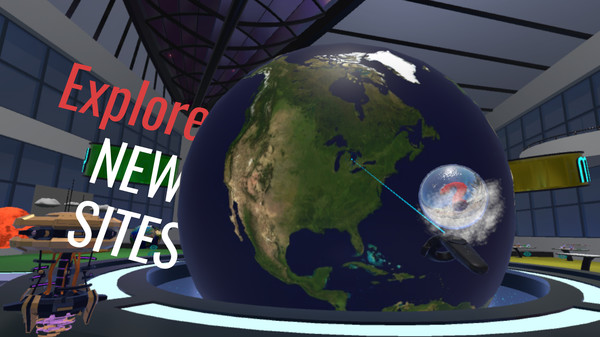
Published by EvoBooks
1. - Are you good in geography? Can you recognize famous sites around the world and localize them on a huge interactive globe? If so, take a chance and try to beat the high scores of the most known travellers on this fun and addictive game.
2. Interact with several different educational objects, simulations, animations, environments and games.
3. - Interact with objects and buildings of various periods of the world history.
4. Feel like gladiators did and imagine the crowd cheering for your final victory.
5. See details of the cells and understand the differences between them by interacting with all the organelles.
6. - Visit and wander along a replica of the original Coliseum.
7. Enjoy the first educational lab for VR.
8. See their interiors and curious details.
9. - Do you like animals? Take an oportunity to study them and their habitats.
10. If you are brave, take a leap into the air from the top of the arena.


