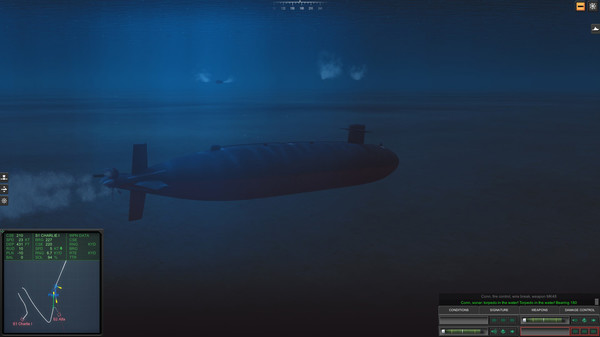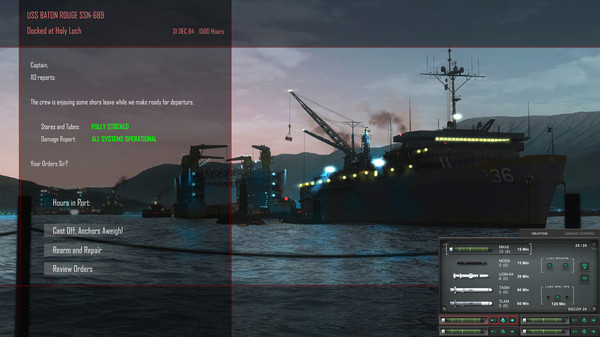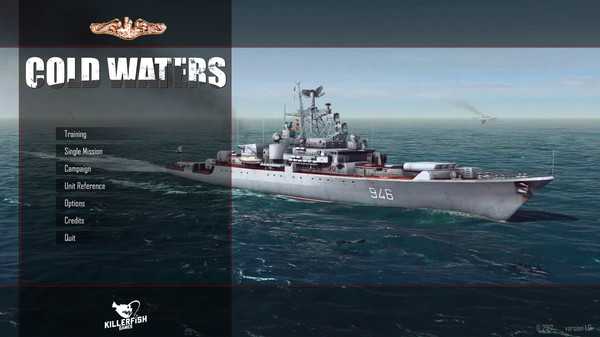
Published by Killerfish Games
1. Inspired by the 1988 classic “Red Storm Rising”, command a nuclear submarine in a desperate attempt to prevent “mutually assured destruction” when the Cold War gets hot and WWIII begins.
2. Thankfully, an arsenal of wire-guided torpedoes, anti-ship and cruise missiles and the occasional SEAL team are on board to keep the Iron Curtain at bay.
3. You will be tasked with intercepting convoys, amphibious landings, insertion missions and battling it out with enemy warships, submarines and aircraft.
4. After tracking a Soviet landing force bound for Iceland it is time to plan your attack.