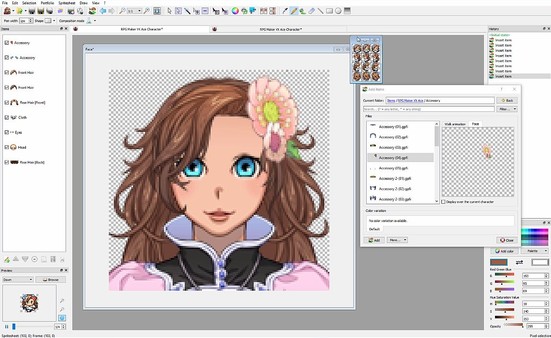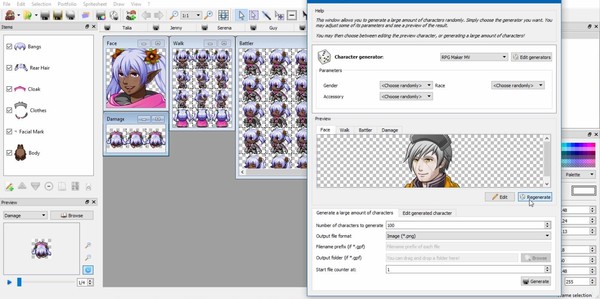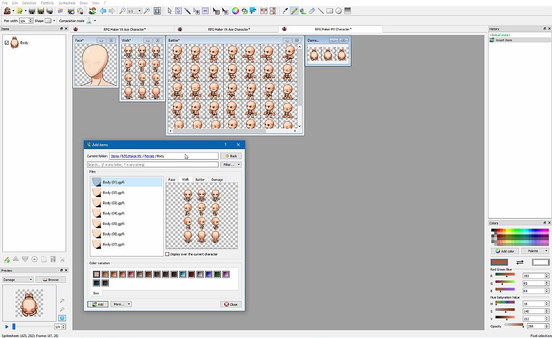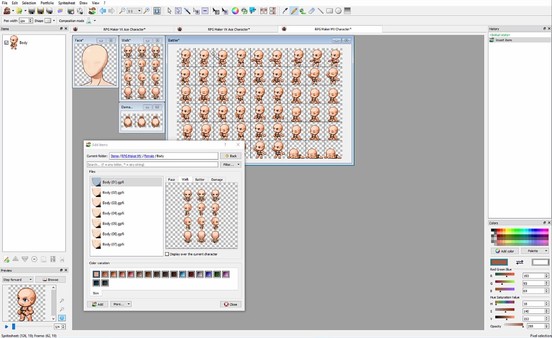
Published by Degica
1. Note that almost the same logic applies to tilesets, so it doesn't necessarily need to be characters!Flexible LayersYou can easily customize parts according to your needs; such as changing the opacity, renaming, merging and deleting parts.Animated PreviewsThe Preview window lets you see whats going on without having to stop what you're doing! You can pause the animation and change different settings such as the animation speed, background color and even zoom! You can also set custom animation previews with the Animation Management feature.
2. RPG Maker assets are for RPG Maker use only.New and ImprovedGame Character Hub: Portfolio edition picks up where it's predecessor left off and features multiple improvements, enhancements, and brand new features! Here's a quick overview:Character CreationEasily create characters by choosing generator parts provided in the program.
3. Game Character Hub: Portfolio Edition is the ultimate program for creating and editing 2D game assets.
4. Game Character Hub allows you to easily convert your character assets for different RPG Maker engines.
5. While the program was made to be compatible with RPG Maker XP, VX, VX Ace, and MV the elements found in the program should work with other 2D game engines as well.
6. Useful if you want to see if your Autotiles or Behaviour poses seamlessly transition to one another!Powerful Palette EditorWith our palette editor, it's easier for you to create your own palettes and change values.
7. Simply select a template, add items and you're done! You can also create your own custom templates and parts.
8. It provides a built-in generator for character and tileset creation.
9. What's more is that you can generate palette colors from all visible layers or specific ones.
10. Easily undo and redo artwork at any point in time during development.