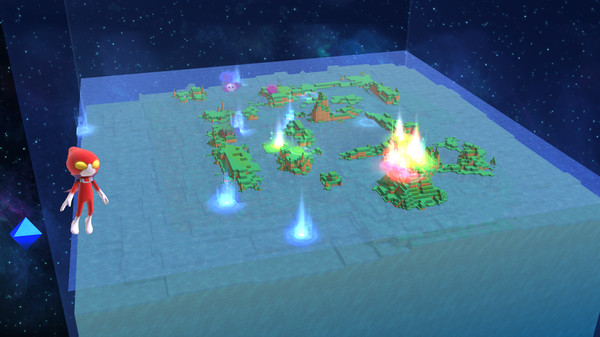Published by NIS America, Inc.
1. Yasuhiro Wada (TOYBOX Inc.), comes Birthdays the Beginning: a new sandbox game in which players create cube-shaped worlds that give rise to diverse and unique lifeforms.
2. A World All Your Own – Create any world you can imagine! From staggering mountains and sprawling forests to a deep sea dotted with islands, there’s no limit to your creations.
3. Cultivate Your Imagination – Imagine, Experiment, Create! Shape your planet and decide how plant and animal life evolves.
4. From the legendary creator, Mr.
5. No two planets will ever be truly alike.