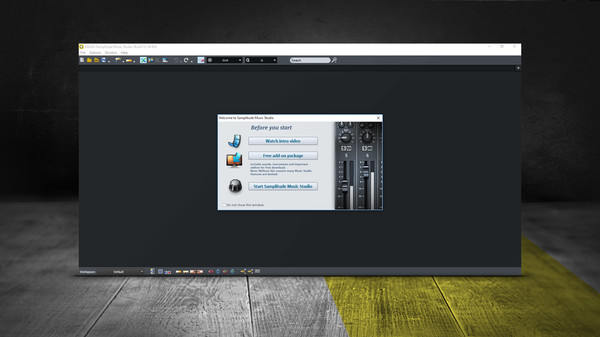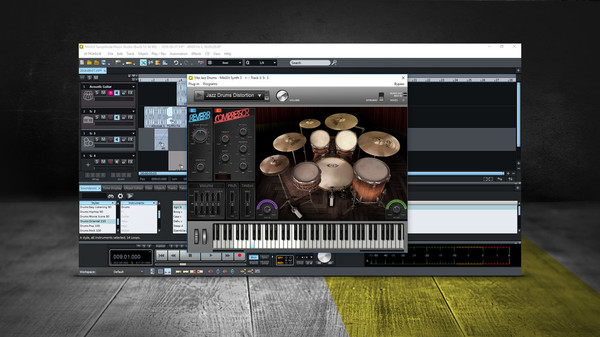
Published by MAGIX Software GmbH
1. Use the free MAGIX Audio Remote app for starting and ending recording sessions in Samplitude Music Studio with your smartphone or tablet - even while you're at the piano or in the rehearsal room or sound booth.
2. Create catchy leads, cinematic sounds, abstract audio worlds, euphoric sequences, grating basslines and oscillating pads with the Lead Synth, DN-e1, Revolta and Cinematic Synth.
3. Samplitude Music Studio Steam Edition provides you with a complete professional solution for recording, composing, mixing and mastering your music.
4. The new virtual choir includes female, male and mixed voices and can be used in combination with the church Organ and Concert Grand to create elegant melodies.
5. Percussion, electronic sets, complete rock drums, jazz drums and BeatBox 2 help you create the right groove for rehearsing, jamming or creating new songs.
6. The new Mastering Suite lets you create sounds for your music that are completely unique.
7. The banjo, steel guitar, folk piano, percussion and folk bass instruments have been sampled and designed with great care.
8. This great collection of traditional instruments is excellent for modern music production and improvising at the keyboard.
9. All voices for female, male and mixed choirs are available in different presets and you can choose from various types of room tone.
10. It's the ideal instrument for making background music different and interesting.
11. The virtual accordion adds a light, French sound to chilled out beats and traditional songs.