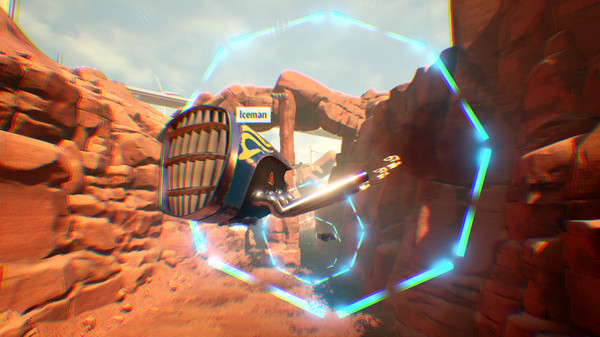Published by People Gotta Play
1. With no one to watch them, the swarm of flying drones built for one purpose - race - compete each into eternity other across various landscapes and settings.
2. In the world devoid of human life our sentient machines are left to simulate the life they once knew.
3. Thick Air drone design is inspired by automobile era of late XX century.
4. About the GamePeople are no more.