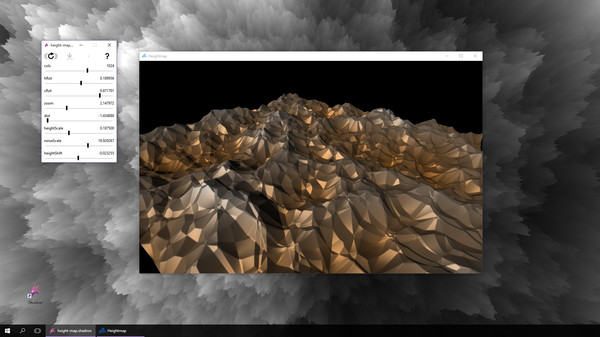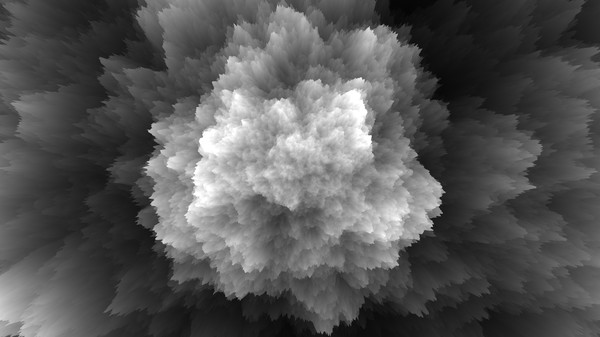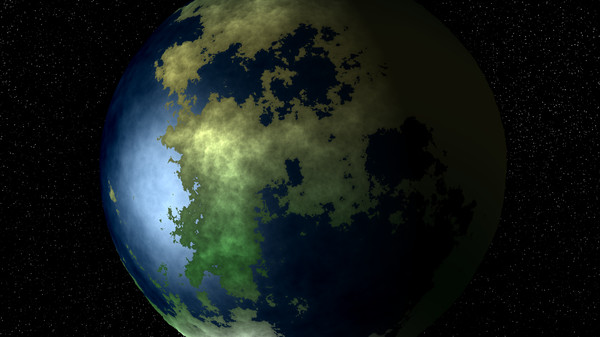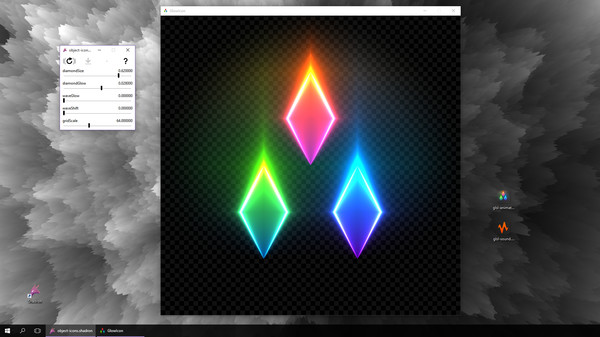
Published by Viktor Chlumský
1. Using a simple scripting language, you can define images, animations, 2D or 3D models, cubemaps, particle systems, and even audio.
2. Shadron is a procedural graphics editor based on GLSL shaders.
3. You can load image files or use intermediate outputs as textures and alter them in any way you can imagine.
4. A library of functions that are commonly used in procedural graphics is readily available for use in your scripts.
5. If that is an issue, you can buy the standalone version from the official website.
6. This version requires Steam to run in the background.
7. Shadron is a very versatile tool with many applications.
8. Describe how they are generated with shader code.
9. Please watch the introduction tutorial to see if this program is for you.
10. There are probably many other uses I didn't even think of.
11. There will be more tutorials coming soon.