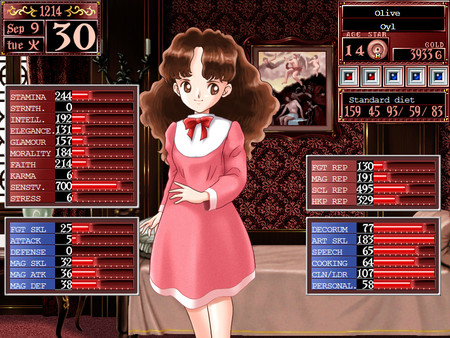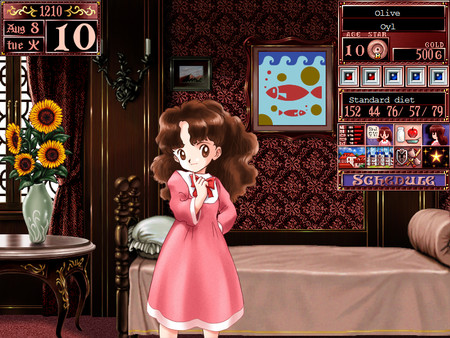
Published by CFK Co., Ltd.
1. Experience a true masterpiece in full color and full voice over where wonderful life with your daughter awaits you.
2. In addition to the visual update, all characters have been given a full Japanese voice over, including your daughter.
3. From then on, the wandering knight decides to settle down in the city, and start a new life as a father of the girl.
4. 「Princess Maker 2 Refine」is a life simulation game which you play as a father of a girl, who had descended from the star.
5. [Princess Maker 2 refine] has been reborn with full colored high resolution graphics, noticeable upgrade compare to the original 1994 edition.
6. The voice that called to the knight was known as the God of a Star, and the God bestowed a pure girl in his care.
7. On one night, with the star so bright in the sky, the knight was guided outside by a mysterious voice.
8. It was the wandering knight who saved the city that was on verge of destruction.
9. The Heaven sends a Devil’s army to the ground, commanding them to destroy the corrupted city.
10. You have 8 years to raise your daughter from age 10 to 18 – your daughter will grow into her adulthood through various experiences.
11. Various Dreams, Unpredictable Future, but only one life.