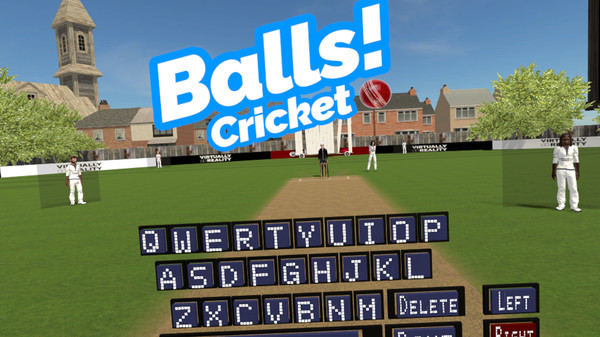
Published by stickee
1. The game makes use of the HTC Vive's hand held controllers to put a realistic bat in your hands so you feel like you're actually batting, rather than playing a computer game with a traditional controller.
2. You find yourself in the middle facing a variety of bowlers from fast paced seam to off spin and leg spin as you try to hit a record score and join the Honours Board.
3. A Virtual Reality Cricket Game for the HTC Vive that emerges you right in the heart of the cricketing action.
4. A very enjoyable and realistic batting challenge for any cricket fan with more features being added all the time.
5. Play against friends in this immersive environment taking it in turns to out do each others scores.


