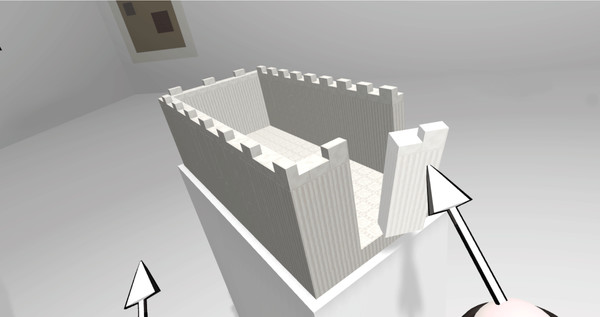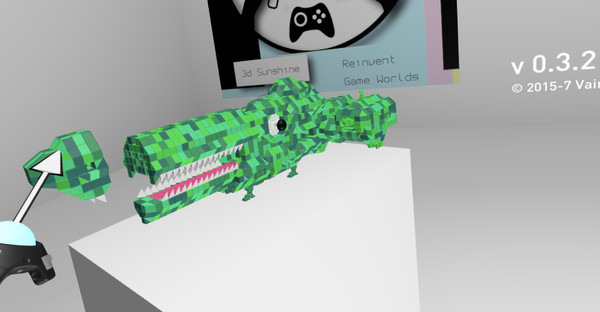Published by Vain Media LLC
1. We're only compatible with Java Minecraft, this might change if Microsoft develops a tool to convert Java world files to Windows 10 world files.
2. 3dSunshine utilizes the cutting edge technology of the HTC Vive and Oculus Touch to allow gamers to change and shape their favorite game worlds.
3. We take your Minecraft world to the next level by taking the math out of big builds.
4. Now building massive space ships for Space engineers is as simple as a flick of the wrist.
5. And we're not stopping with Minecraft and Space Engineers.
6. Nope! You only need to have Minecraft if you'd like to export your builds to Minecraft.
7. We added some limited GTA 5 support to 3dSunshine, but it's unlikely that we'll release it to the public.
8. Which you should, because it's awesome and Minecraft is awesome.
9. With our intuitive toolset you can free-build gigantic structures in no time flat.
10. We're not sure! If you have a request for a game you'd like to see supported let us know on the forum.
11. The future of 3dSunshine is expansive.