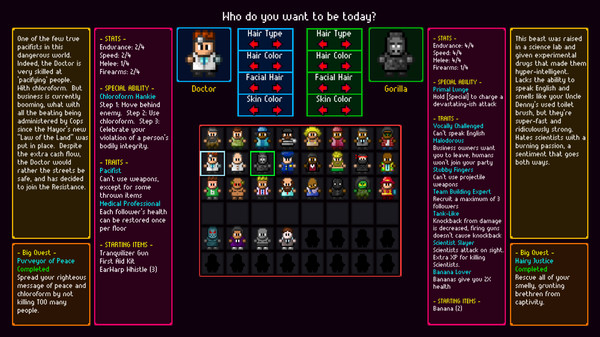Published by tinyBuild
1. The game takes inspiration from fast-paced top-down rogue-lites like Binding of Isaac and Nuclear Throne, and adds free-form, experimentation-driven, emergent gameplay elements of RPGs like Deus Ex.
2. Rather than taking place in a dungeon, the game is set in a functioning, procedurally generated city, where complex AI informs denizens from all walks of life, who are just trying to get by in their daily activities.
3. In order to progress, the player will need to accomplish specific mission goals in any way they see fit through use of their special character traits, items, and the environment.
4. Streets of Rogue is a rogue-lite about player choice, freedom, and anarchic fun.