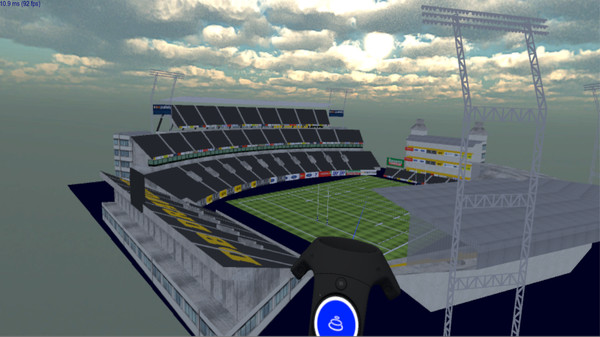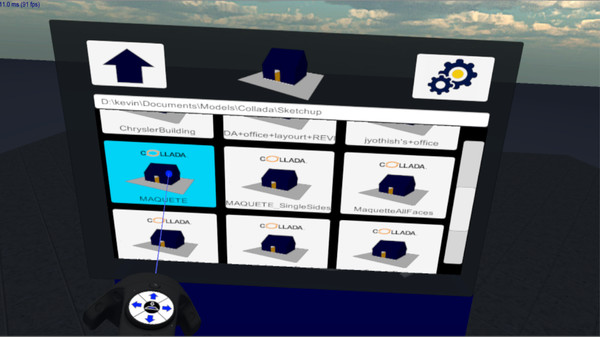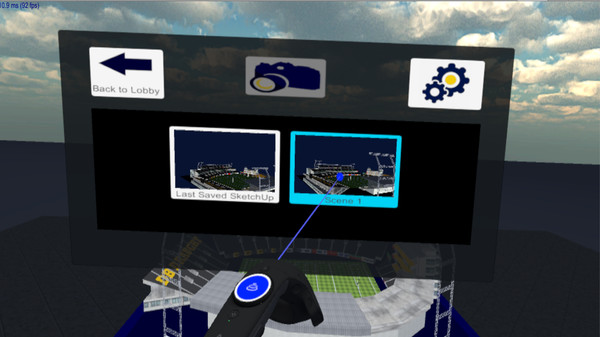
Published by Ao Mariko 2016
1. The AM Model Viewer allows you to view models stored on your own machine immediately.
2. With a massive amount of 3D models available on the internet, and great modelling tools for creating original content.
3. Model Viewer lets you experience your 3D models in virtual reality.
4. Build a 3d model using your favourite design tools, then explore it in 3D space.
5. Just select the file and the model is loaded into the viewer.
6. Or maybe you just want to stare a Stormtrooper in the face.