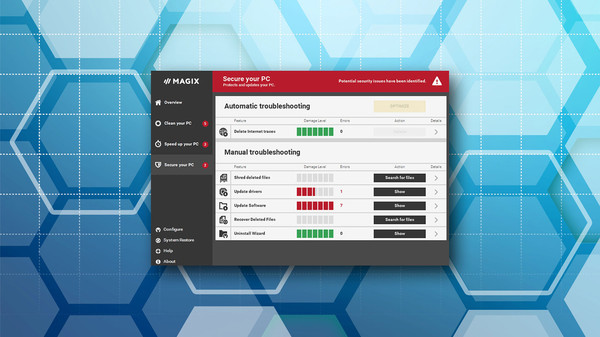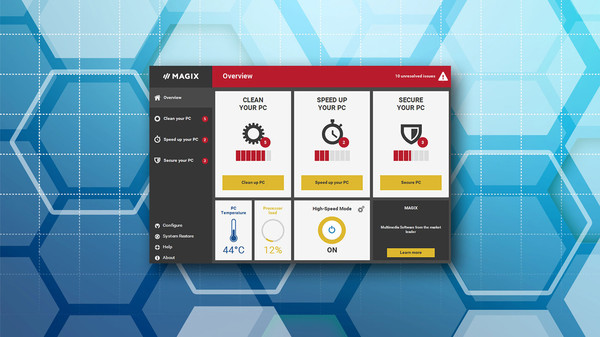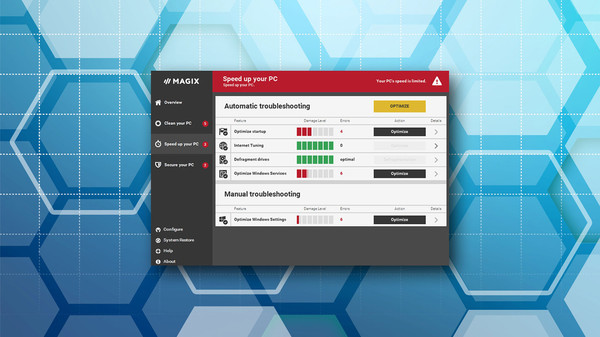
Published by MAGIX Software GmbH
1. Accelerate: Optimize Windows settings and startup and get more performance with energy saving settings.Improve your gaming experience New in this version: 1-click maintenance and tuning autopilotSolve the most important problems with just one click.The Tuning Autopilot monitors your PC in realtime and finds problems right when they appear, resolving them automatically if you want.
2. PC Check & Tuning 2017 automatically installs the latest driver and software updates for you.
3. Enjoy smoother gaming as a result of enhanced speed and performance.3 steps to make your PC faster and more stable:Clean up: Clean your hard drive and free up storage space by deleting unnecessary and particularly large files.
4. PC Check & Tuning 2017 prevents transfer of your personal data to Microsoft without your knowledge.
5. About the SoftwareMAGIX PC Check & Tuning 2017 keeps your computer fast and powerful.
6. Problems always emerge in new operating systems in the months following release, and these need to be fixed with software updates.
7. It finds weak points and problems in your system automatically, removes the causes, and carries out a range of optimizations.
8. Update: Bring your software and drivers up to date for a smooth-running system.
9. You always have an overview thanks to detailed optimization reports.