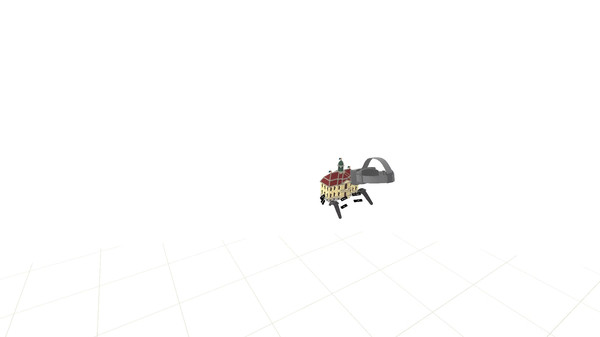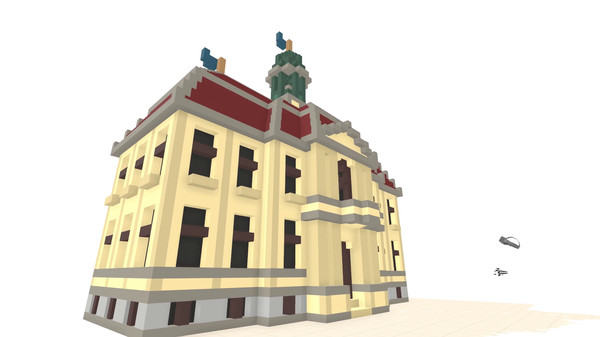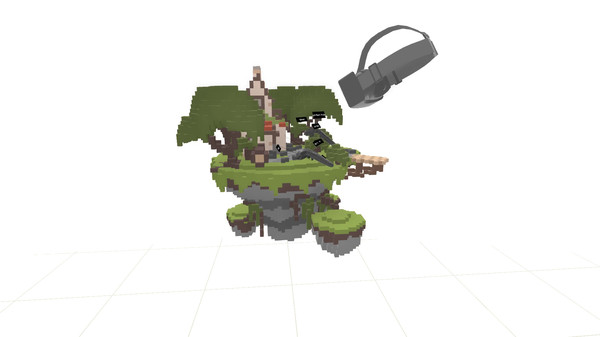
Published by Broken Vector
1. VoxVR Viewer enables you to view your voxel models from a whole new perspective! You can import all common voxel file formats like .vox, .qb, and more from other voxel software like Magica Voxel, Qubicle or Voxelshop to explore them from within VR.
2. If you like this software, check out VoxVR - The Virtual Reality Voxel Art Editor on Steam.
3. VoxVR Viewer is a restricted version of VoxVR which can not be used to edit or create models.
4. Please keep in mind, that VoxVR Viewer is still in active development - anything is is subject to change.