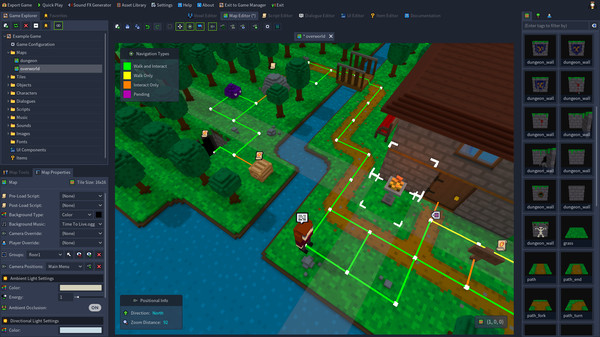
Published by Justin Arnold
1. Importing from MagicaVoxel (.vox) or PNG sprites is also supported.Map EditorCreate grid-based worlds with the tiles you've built, then bring them to life by adding interactive NPCs and objects using the editor's intuitive navigation and interaction system.ScriptingSet up and trigger in-game events with the visual, node-based script editor.
2. Stage dynamic cutscenes using the engine’s flexible camera scripting system.UI CustomizationDesign one or more dialogue box themes and customize the appearance of many other interface elements such as the inventory, main menu, and credits roll.Basic ItemsDefine basic items for the player to find in containers or earn through the completion of tasks.
3. Simply drag and drop the desired actions (no programming knowledge required), or manually code "quick scripts" using the custom, Lua-like scripting language.DialogueWrite conversations for your NPCs using a visual, flowchart approach similar to that of the script editor.
4. Attach scripts to trigger effects for potions and other consumable items.Sound FX GeneratorGenerate fun, retro-style sound effects using the built-in tool based on Dr.
5. RPG in a Box lets you easily create 3D grid-based, voxel-style RPGs and adventure games! As its name suggests, it will contain every tool necessary for turning your ideas into games, all packaged together "in a box".
6. Branching dialogue is supported via player choices and condition checking.Camera SystemChoose from three available camera types for your game: standard, first-person, and isometric.
7. Voxel EditorBuild tiles, objects, and characters from 3D pixel blocks (i.e. voxels) and easily animate them with the editor's frame-based/stop-motion animation system.
8. The software is designed with a beginner-friendly approach as to not require any programming or modelling knowledge while still providing a wide range of customization and openness.
9. Please be aware that RPG in a Box is still in alpha and many of the planned features are yet to be implemented! Before purchasing Early Access, please try out the free demo to get a feel for the current state of the engine.
10. Petter’s SFXR.


