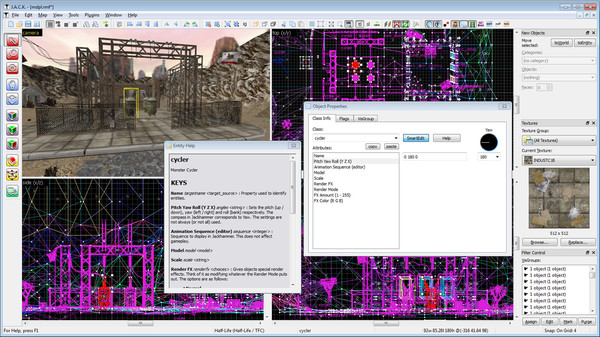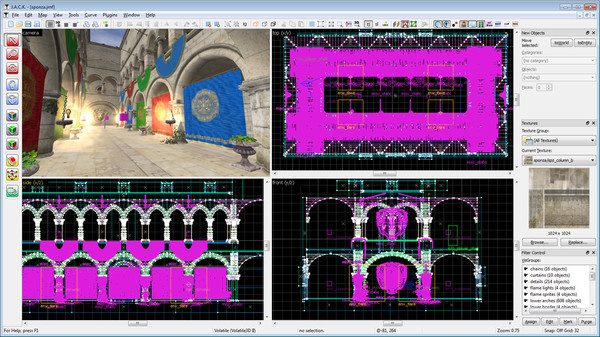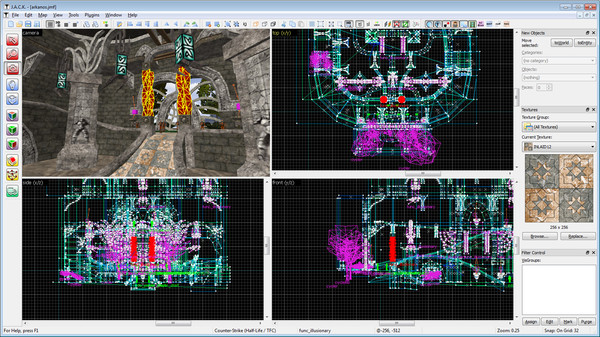
Published by Crystice Softworks
1. The aim is to develop a convenient cross-platform tool capable of incorporating the best features of existing editors, such as Valve Hammer Editor, Q3Radiant and others.
2. But not only the classics! The editor evolves, there are plans to support Source Engine and Unity.Supported GamesMain FeaturesThere is a full list of features on the official editor's web page.
3. What is J.A.C.K.?J.A.C.K. (Just Another Creation Kit; previously known as Jackhammer) is a brand new level editor for games with a Quake-style BSP architecture.
4. Despite Quake and Half-Life having been released a long time ago, the large community have arisen around, still developing mods and games on their bases.
5. J.A.C.K. does aspire to be the universal level design tool for classic games.
6. However the existing editors suffer from fundamental disadvantages their users are well familiar with.