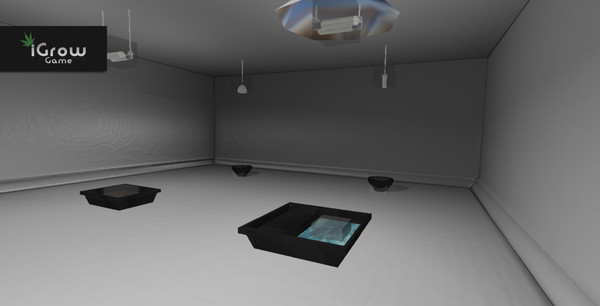Published by iDev Games
1. Unlock equipment and new cannabis strains to sell to the highest ranked dealers to get the best price for your cannabis.
2. iGrow game is the only cannabis growing game available in 3D and in first person.
3. iGrow Game is a single player cannabis growing game for windows PC.
4. Start your own cannabis growing factory in a grimy tower block based in the UK.
5. - Unlock and grow over 1000 different strains of cannabis with the ability of cross breeding strains.
6. Depending on rank, some dealers will not buy wet cannabis buds no matter what cannabis strain it is.
7. Every game is different, the tower block is generated at the beginning of a new game.
8. There's 4 ranks of dealers and the higher rank's are higher up in the 10 floor tower block.
9. You can harvest a lot more wet cannabis then you can with dry cannabis, the quality will be greatly reduced despite high potency.
10. Equipment effects your plants final yield and potency so make sure you upgrade between grows.
11. The new age of farming is here on steam! Not the typical farming game or simulator you will find anywhere else.