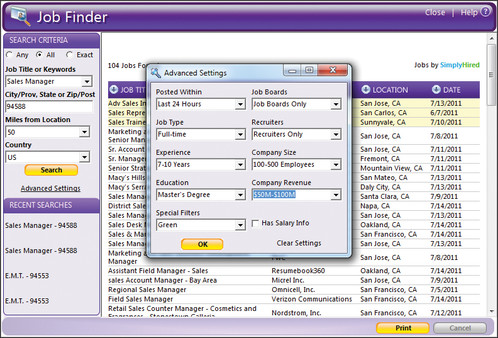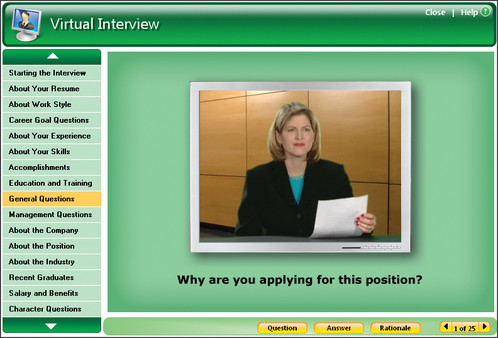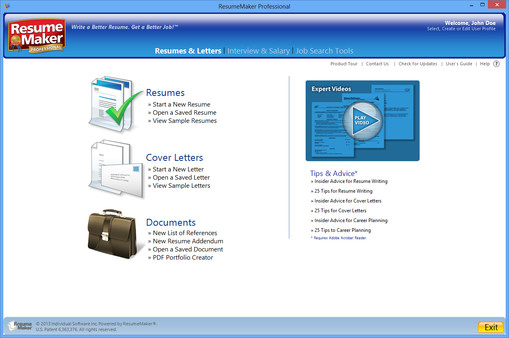
Published by Individual Software
1. ResumeMaker’s step-by-step guide will help you create a professional resume that showcases your experience, skills and capabilities to apply for positions and share on social media networks to get a better job.
2. ResumeMaker allows you to post your resume on popular social media sites like LinkedIn®, Facebook®, Twitter®, and Google+™.
3. Be the first to find new job openings, then view and edit your resume for the job and send to the hiring manager directly from your mobile device.
4. Save Time! ResumeMaker will import your LinkedIn profile and help you convert it into a quality, professional resume.
5. Make it easy for colleagues, friends, and hiring managers to access your posted resume.
6. Publish your resume at your own private web address in the cloud—a free service managed by ResumeMaker.
7. Send a URL of your resume to hiring managers, recruiters, and network contacts.
8. Open a previously saved resume in ResumeMaker and use a copy to quickly edit.
9. ResumeMaker has every financial tool you need to be “Interview-Ready!” Practice your responses to challenging questions hiring managers may ask.
10. Then choose from powerful phrases, words, and expert advice to enhance your resume.
11. Customize by selecting the resume phrases that describe your experience.