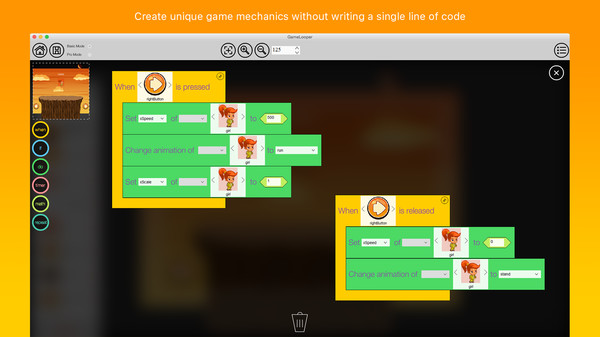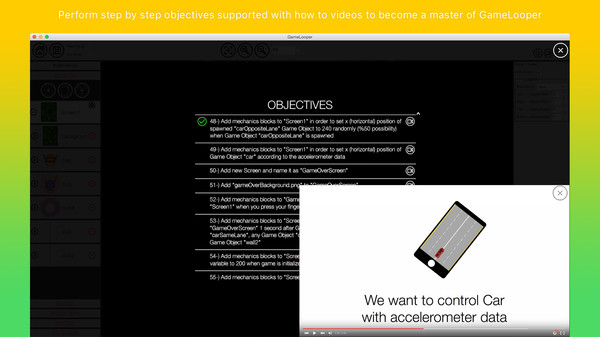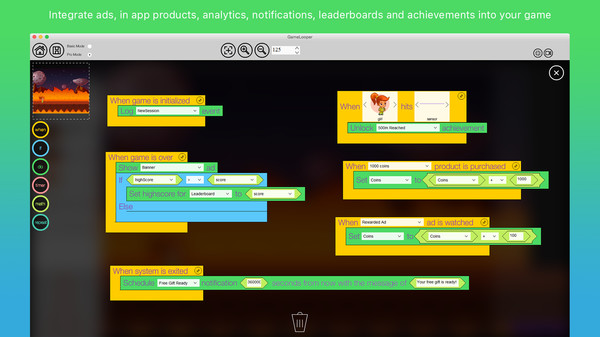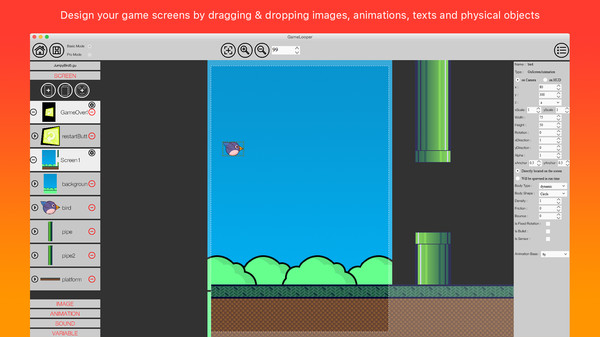
Published by GameLooper
1. You can share your GameLooper games with friends before they are ready to be published on the Apple App Store and Google Play Store.
2. With GameLooper desktop app, you can create any kind of 2D mobile games by using drag & drop user interface.
3. Just create your games with GameLooper desktop app and request publish through GameLooper mobile app.
4. Anyone who has GameLooper installed on their device can play your games and give feedback when you share your GameLooper games.
5. Then we will prepare your games for the Apple App Store and Google Play Store to publish.
6. Then you can simulate your games with GameLooper mobile app.
7. GameLooper requires internet connection to work properly.
8. Don't forget to turn on your Wi-Fi on your mobile device.
9. This is a great opportunity to show your game progress to your friends.
10. Our Q&A Team will be contacting you shortly.