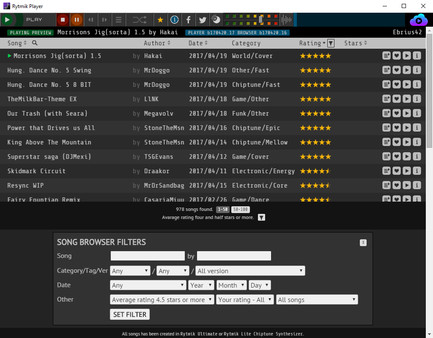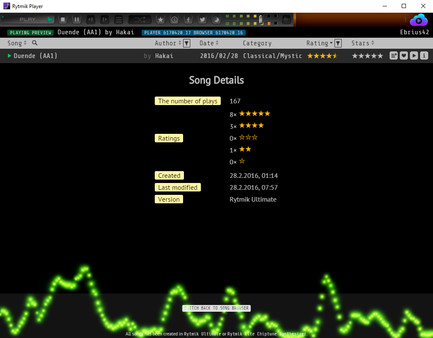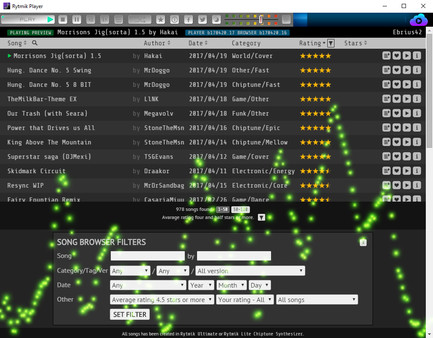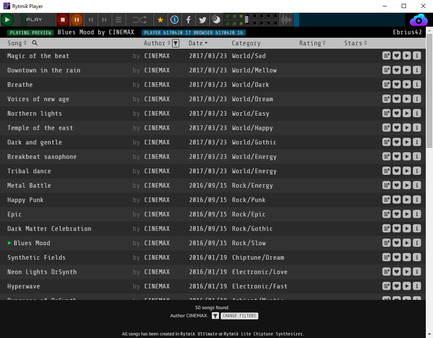
Published by CINEMAX, s.r.o.
1. Now everyone can enjoy a rich collection of thousands songs created in Rytmik Ultimate, including DLC Rock Expansion and Voice & Acoustic Expansion.
2. All songs for Rytmik Player has been created in Rytmik Ultimate or Rytmik Lite Chiptune Synthesizer.
3. About the SoftwarePlayer for songs created by the Rytmik Ultimate community of users and shared through Rytmik Cloud.
4. Filter songs by genre, watch the creations of individual authors, rate songs and choose to listen to the best rated.
5. Rytmik Player is still under development.
6. Listen to the latest news, find your favorites and put them in the playlist.
7. You can share your favorite song over Facebook and Twitter.
8. Feedback is always welcome.
9. Help us improve.
10. Write us your ideas.