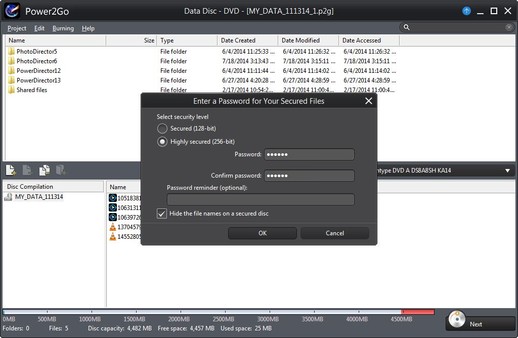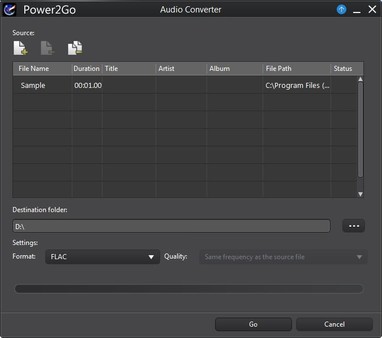
Published by Koch Media
1. Incorporating advanced disc burning with military-grade encryption, Power2Go also provides advanced media conversion for music and video files, covering the broadest range of device and media player profiles.
2. Trusted by leading PC and burner manufacturersGlobal PC and burner manufacturers depend on Power2Go’s robust ability to burn mixed media onto any disc type.
3. Easy-to-use and packed with innovative features, the added system recovery and data encryption functions make Power2Go the smart choice for your system.
4. Power2Go delivers end-to-end functionality for all burning, backup and conversion needs.