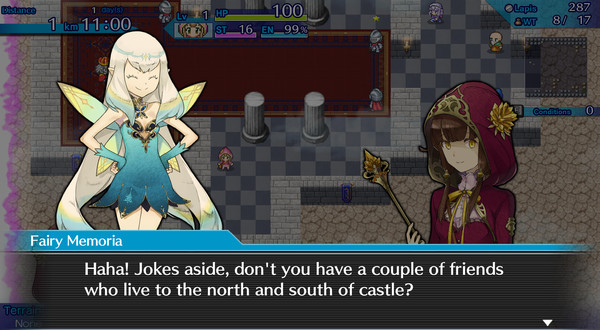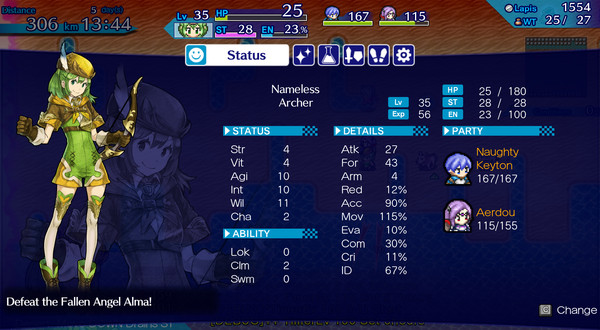Published by Spike Chunsoft Co., Ltd.
1. Play your way through the different maps generated with every playthrough, constantly on the move away from the calamity of light, the Shine Raid, to your left and on to your final battle with the Fallen Angel, Alma.
2. Mystery Chronicle overhauls the gameplay and graphics of the highly acclaimed indie title One Way Heroics.
3. Once you begin Mystery Chronicle: One Way Heroics, there is no turning back.
4. As well as adding in some well-loved characters from other IPs such as Danganronpa and Shiren the Wanderer.