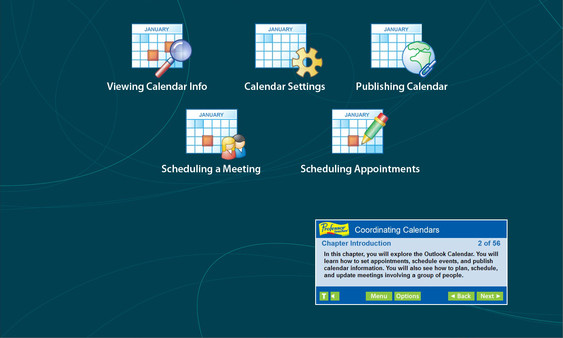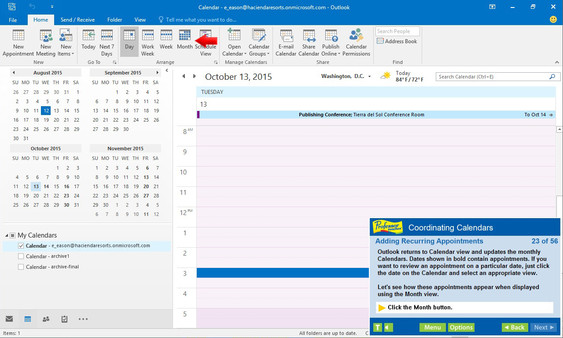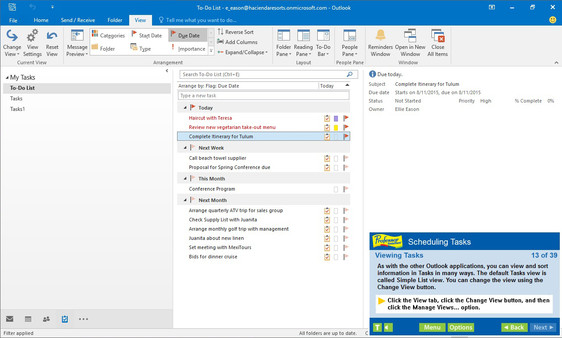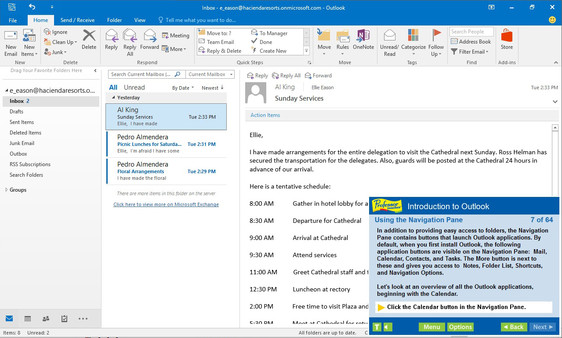
Published by Individual Software
1. Professor Teaches Outlook 2016 is a computer training course designed to teach you everything you need to know about the premier e-mail program for business.
2. Unlike other computer training that use videos to show you how to use a program, Professor Teaches provides hands-on training in a realistic simulation of the actual Outlook 2016 software.
3. Outlook 2016 is the latest version of the program and belongs to the Microsoft Office Suite of products.
4. Used by professionals and students all over the world, this e-mail program promises greater e-mail organization, search, communication and social networking features.
5. Microsoft Outlook is an extremely popular e-mail program used by millions of people worldwide.