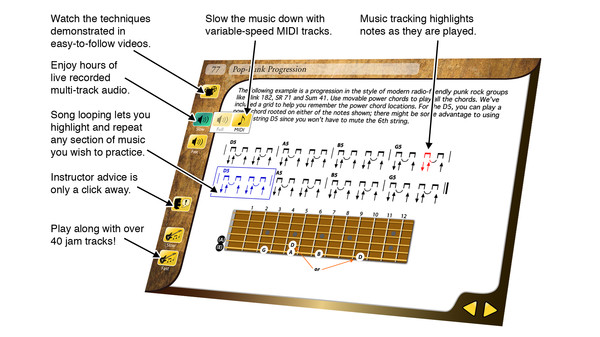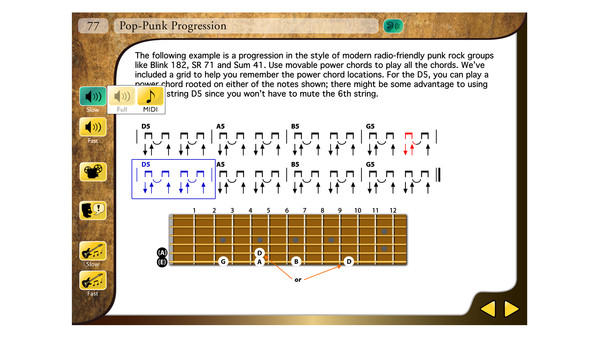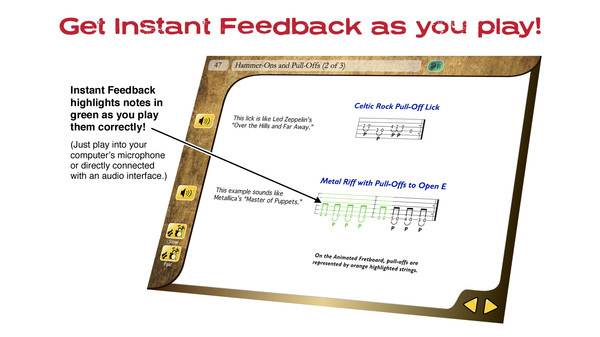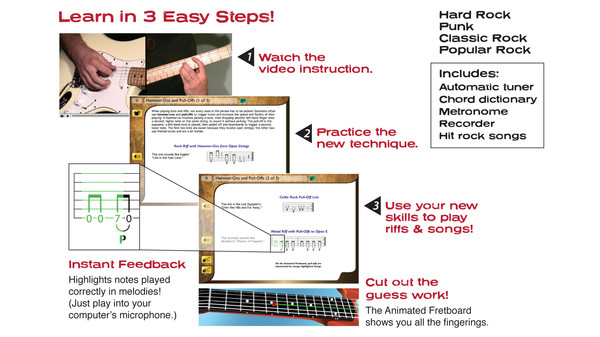
Published by eMedia Music
1. Charles McCrone, graduate of the Guitar Institute of Technology (famous training ground for rock guitarists), delivers over 100 lessons giving a complete overview of rock technique and gear.
2. The Animated Fretboard shows a real-time display of guitar riffs, string bends, and guitar tricks which are hard to see in simpler, video-only guitar lessons.
3. Learn rock basics like power chords and riffs, plus some lead necessities like the blues scale and string bends.
4. You’ll also learn about distortion, chorus, and other popular guitar effects pedals.
5. eMedia Instant Feedback technology highlights correctly played notes, which makes learning faster and easier.