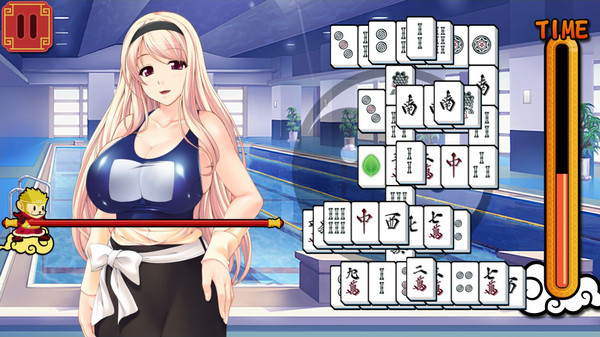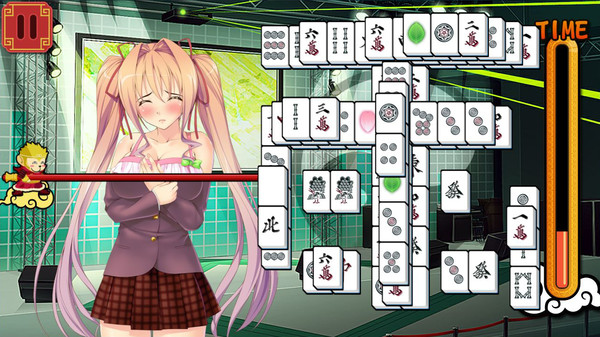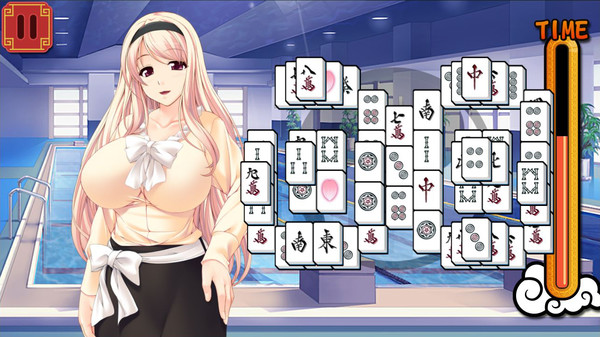
Published by Zoo Corporation
1. The tiles get shuffled every time you play, making it fun to play again and again.
2. Delete all tiles before time runs out to clear a round.
3. A classic, old fashion-type girl who’s got a talent for sword fighting.
4. ※This is a puzzle game with sexy characters (no nudity).
5. Characters and character images used under license from their respective owners.
6. She’s also in charge of the swimming club.
7. She’s also a rich little princess.
8. She can come across as a bit stand-offish, but she secretly enjoys cosplay.
9. A kind-hearted teacher with a charitable spirit.
10. A tomboy with a strong sense of justice.
11. But she’s actually quite shy.