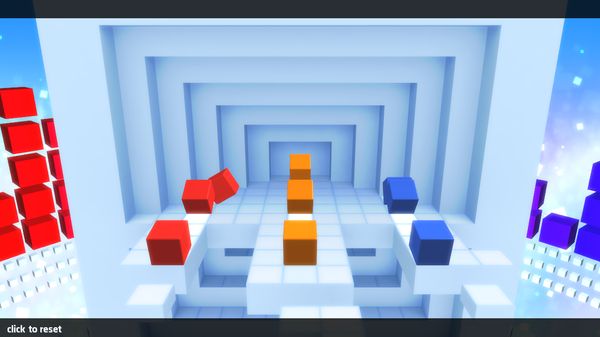Macintosh Requirements
WARNING: CURRENTLY NOT COMPATIBLE WITH OS X 10.11 (EL CAPITAN)
We are working on fixing this.
- OS: OS X version Leopard 10.5.8, Snow Leopard 10.6.3, or later.
- Processor: Intel
- Memory: 512 MB RAM
- Graphics:
- Hard Drive: 300 MB HD space
- OS: OS X version Leopard 10.5.8, Snow Leopard 10.6.3, or later.
- Processor: Intel
- Memory: 1 GB RAM
- Graphics:
- Hard Drive: 300 MB HD space
Linux Requirements
Processor: Intel® Pentium™ 4 2.4 GHz or better / AMD Athlon™ XP 3000+ or better
Memory: 1 GB RAM
Graphics: Hardware accelerated graphics card with 256 MB VRAM and working OpenGL 2.1 drivers(*).
Hard Drive: 300 MB HD space
Controller: Gamepad support (uses: SDL2)
*
NOTE: Attempts have been made to allow the game to run on OpenGL 1.4
or 1.5, so long as the following extensions are available:
- ATI_separate_stencil
- ARB_vertex_buffer_object
- ARB_shading_language_100
- ARB_shader_objects
- ARB_vertex_shader
- ARB_fragment_shader
No maximum linux requirements!!