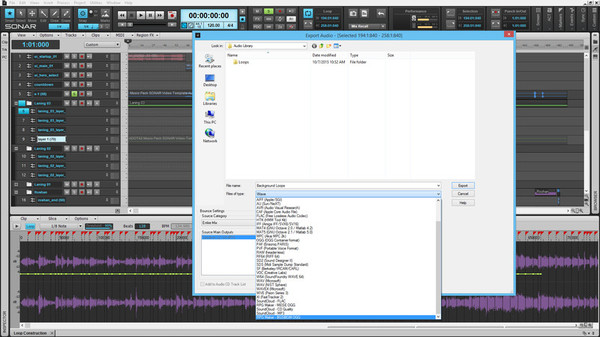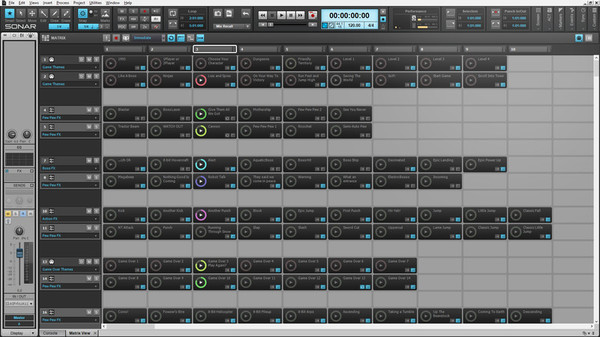
Published by Cakewalk
1. SONAR now includes a template to help users create their own Dota 2 music packs.
2. About the SoftwareSONAR Professional and Platinum on STEAM are tailored for aspiring musicians, content creators and game sound designers.
3. Users can find it in their SONAR Tutorials folder.
4. 2017 pass holders enjoy Cakewalk's rolling updates to 12/31/17.
5. SONAR is a Digital Audio Workstation.
6. After that time you can keep and use SONAR forever.
7. For more information on DAWs please read the STEAM DAW FAQ.