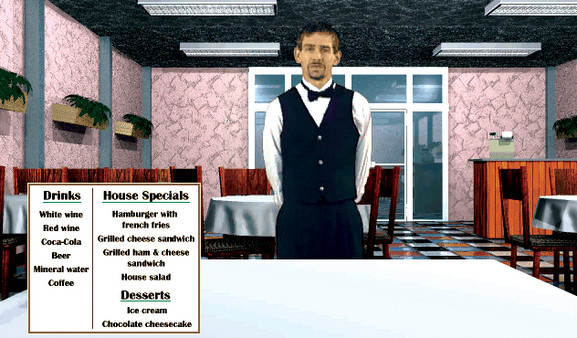Published by Individual Software
1. Develop your skills with four levels of progressive learning, intermediate, and advanced lessons, vocabulary exercises, and interactive games.
2. With progressive learning lessons, speech recognition technology, and immersion learning, you’ll have everything you need to become fluent in English.
3. About the SoftwareEasy English™ Platinum, designed by university language experts, is an interactive learning system that’s proven to teach you English quickly and easily.
4. Input your specific language objectives for personalized learning – you’ll learn exactly what you need for travel, business, or school, right when you need it.
5. Record your voice and use advanced speech analysis tools to compare your pronunciation with native speakers.
6. Advanced speech analysis compares your voice with a native speaker’s to perfect your accent.
7. The Flexible Immersion System™ places you into real-world scenarios where you interact with native speakers to learn more quickly.
8. Build fundamental vocabulary and gain the confidence to hold a conversation, ask questions, and interact in common situations.
9. Proven and effective lessons emphasize sentence structure, language rules, and vocabulary foundation.
10. Workshops include vocabulary, grammar, pronunciation, conversation, and interactive simulations.
11. Interactive, multi-level games such as Go Fish, Hangman, and Crossword Puzzles add entertainment while reinforcing language skills.