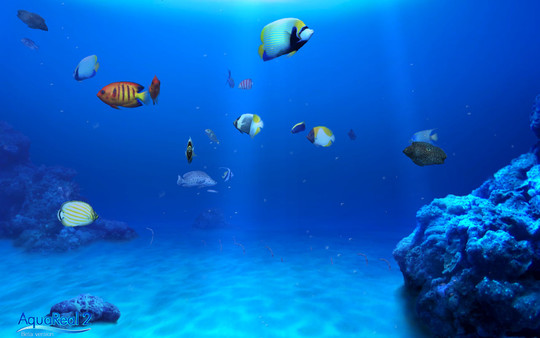Published by Degica
1. Have you ever seen instant calculator anemone? In order to make coral reefs more realistic in Aqua Real 2, we have developed a realistic and efficient “anemone-clown fish cline module”.
2. Feel free to tickle every fish, feed them well so that they do not get hungry, or you can call upon sharks to play some harmless virtual pranks.You may also pick a few pieces of lovely music for your play list and let Aqua Real 2 lull you into a sense of carefree existence.
3. There are schools of tropical fish swimming around glamorous coral reefs and rocks under the ocean blue.
4. All the tropical fish in Aqua Real 2 no longer always swim around in groups.
5. Groups of fish swimming and chasing one another, as if they are flowing silk scarves in the ocean current.
6. You can even summon sharks to visit your coral reefs through the Aqua Real 2’s interactive menu.
7. The fish from Aqua Real 2 are no longer simple polygons and fuzzy images.
8. Fish operculum heave slowly with each breathing motion, and the eyeballs roll agilely like a real live fish in front of you.
9. Yes, these are real ocean fish.
10. That is right! This time, Aqua Real 2 turns your vision from the aquarium to the ocean.
11. Presented to you is not simply arrays of illuminating bright dots, but rather, you would see Palette surgeonfish and Pennant coral fish staring back at you fearlessly under your curious gaze.