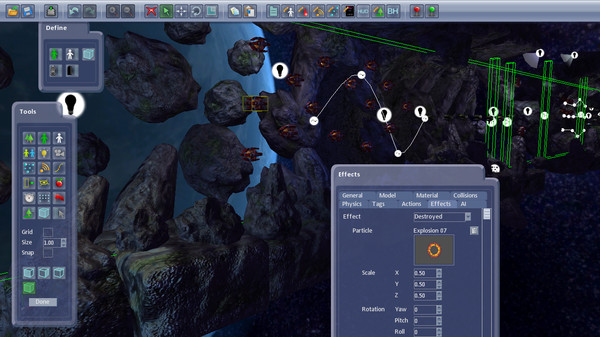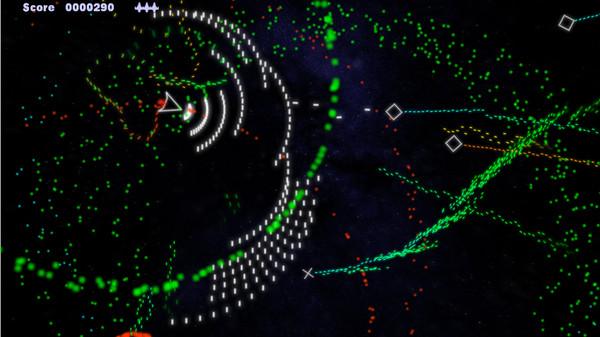Published by Tall Studios
1. With the Shoot Em Up Kit a simple game can be created in just a few seconds while lighting, camera views, behaviours, physics settings, shaders, particle effects and AI can be created and modified to fine-tune a complex game.
2. A few seconds and you have a game - creating a game can be as simple as choosing and placing a player model, choosing and placing an enemy model and clicking ‘Play’.
3. Many settings for customising Player, NPC, Weapon and Bullet behaviours – including Speed, Inertia, Friction, Maximum ammunition, Rate of Fire, Bullet distance, etc.
4. Create your own professional quality videogames without any programming or scripting using a simple yet powerful drag-and-drop interface.
5. Designed and created by games industry professionals who have worked on titles such as Rainbow Six Vegas, Hydrophobia, Assassins Creed and Far Cry 2.
6. Create your own 2D or 3D shoot ‘em up using a powerful graphics and audio engine.
7. Build your own Front-End (Menu) screens or HUD (Head’s-Up–Display) to display the score, etc.
8. Collision: Sphere, Box, Cylinder, Custom model.
9. Splines can be placed and used by NPCs or the Camera.
10. Formations of NPCs.
11. Triggers.