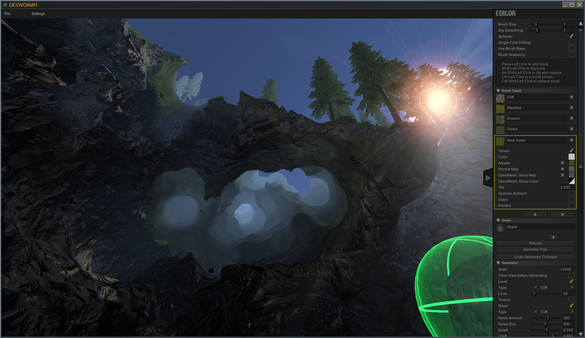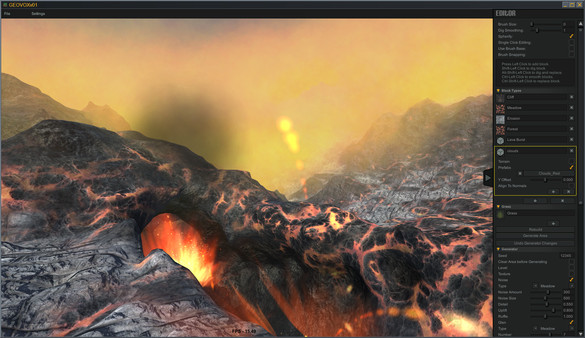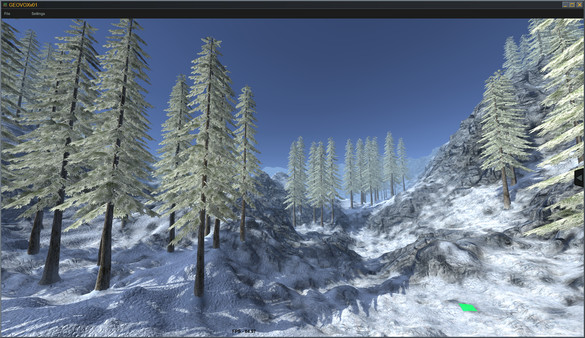Published by Axis Game Factory, Inc.
1. GeoVox is the latest real time world generation software application created by Axis Game Factory, Inc.
2. Designed with intuitive game like controls it allows users to test for level playability as they are creating.
3. GeoVox is a completely new stand-alone Voxel based real-time terrain creation tool.
4. GeoVox instantly creates lush AAA quality environments at the start of the application.