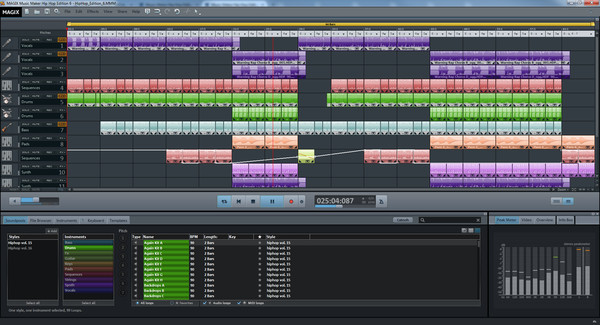
Published by MAGIX Software GmbH
1. MAGIX Music Maker Hip Hop Edition 6 provides you with over 1500 samples, virtual drum machines, a touch-optimized screen keyboard, and tons of effects for creating your own beats.Even if you don't have any experience, you can easily mix all the song elements together on up to 64 tracks to produce your own rap single.
2. Save your tracks as MP3s, burn your own album on CD or upload it to SoundCloud and Facebook.More boom for your buck: Add more kick to your tracks with the virtual drum machines and synthesizers.
3. Mix your own beats and add the effects you want, or make remixes of your other tracks.
4. Create amazing dubstep and hip hop beats with this 8-bit style drum machine.
5. Produce your own beats using over 1500 sounds and loops combined with your own recordings.
6. This virtual synthesizer offers everything from the tiniest sound effects to massive sounds.
7. Drag & drop controls let you create hip hop tracks just as easily as you write lyrics.
8. Fat beats and cool effects for perfecting your own style.
9. Record your own raps and vocals or import samples from other MP3s, videos and songs on CD.
10. Play all of the instruments with your mouse, the touch-optimized screen keyboard or with a USB keyboard.
11. Add echoes and reverb or alter individual voices with professional distortion and pitch filters.


