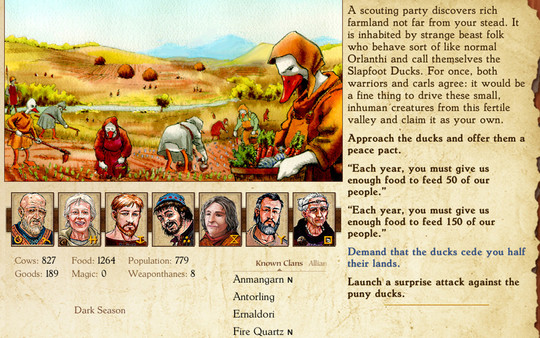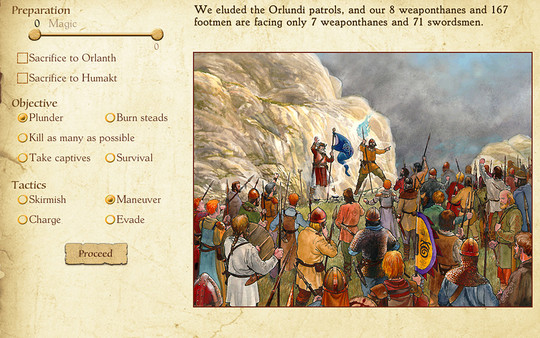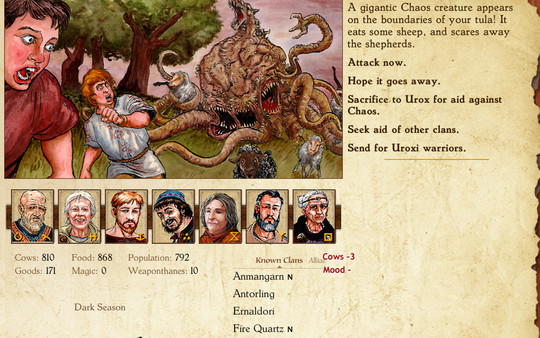1. Create your own epic saga of conflict, mythology and community! Rule your own clan, take important strategic decisions, win battles and expand your influence.
2. The built-in saga writes down the story for you and advisors with distinctive personalities help you rule your clan.
3. This acclaimed game of magical storytelling blends interactive stories and resource management.
4. It’s set in Glorantha (the world of the games RuneQuest, HeroQuest, 13th Age, and soon Six Ages).
5. A unique, remastered mix of RPG and strategy: everything in King of Dragon Pass is about choice and control.
6. Choose your counsel carefully, sign diplomatic agreements or declare war on nearby clans.
7. Short episodes and automatic saving mean you can play even when you only have a minute or two.
8. Immensely replayable, thanks to nearly 600 interactive scenes.