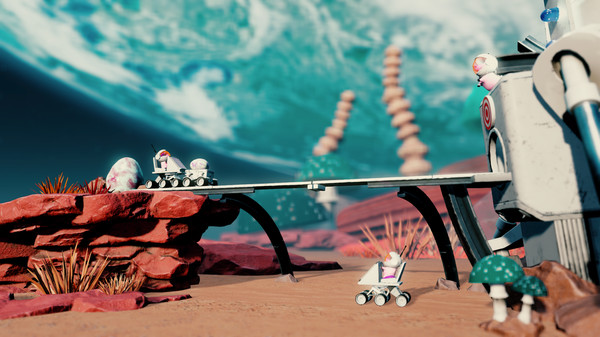Published by Daedalic Entertainment
1. Additionally, we invite you to use Steam® Workshop to gain access to a possibly infinite supply of puzzles and machines to implement into your game.
2. If you don't like that wooden plank, take your pick from different materials like metal or stone and change the size, rotation and color.
3. Use physical systems to your advantage, no matter if it’s electricity, explosions, lasers, lightning, or wind.
4. By tinkering with chips you can delve into even deeper detail and provide objects with individual properties.
5. And when you build your ultimate machine, you can share it with the whole world with a single click.
6. Nothing is impossible.