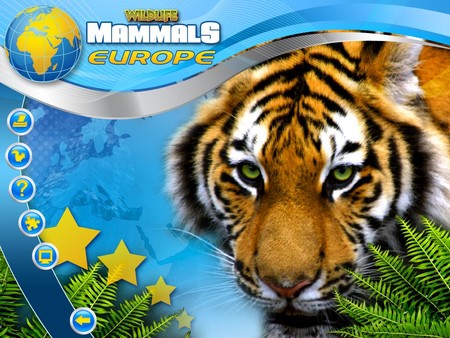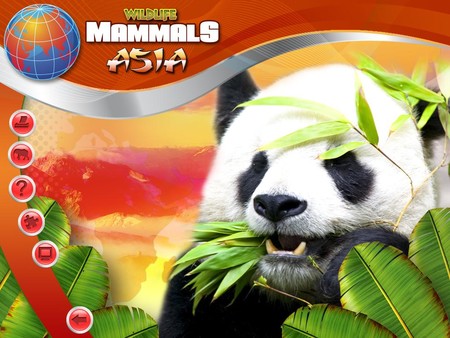
Published by Alternative Software Ltd
1. View profiles of a wide range of animals from Africa, Asia, Australasia, Europe, North America, Arctic and South America.
2. Play or create your own jigsaws, sodoku, sliding puzzle and memory match games.
3. Create your own wallpapers and screensavers or use the ones supplied to customise your desktop.
4. Use the editing tools to trace around areas of your photos to cut out people, pets, or anything else to use in your scenes.
5. Use all your own photos and imagery or use the large library of images already supplied.