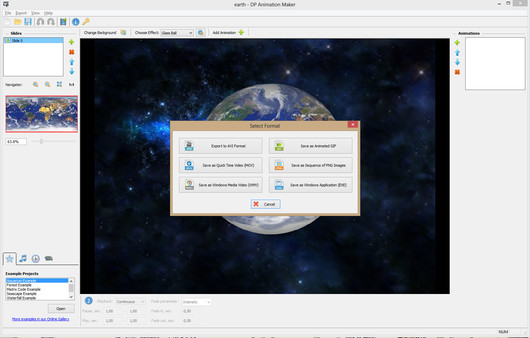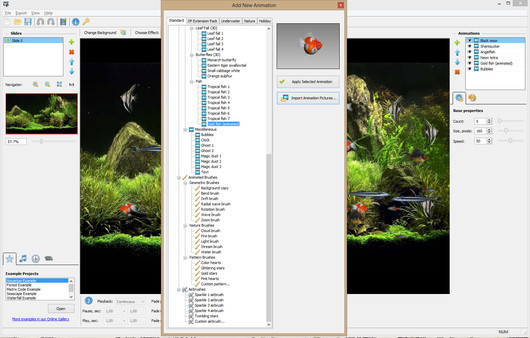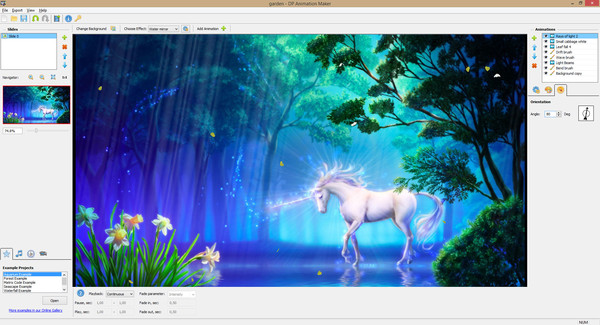Published by DesktopPaints
1. They include fish, butterflies, sparkles, flowers, grass, sea-plants, and many more.Automatic Looped Video GenerationDP Animation Maker supports six output formats with an option that allows you to create seamless animations automatically.
2. Make stars spin, plants wave, ships sail and many other cool movements with little effort.Reach Library of Ready-to-Use AnimationsSeveral hundreds of ready-to-use objects and elements are available in DP Animation Maker and its four add-ons.
3. The software toolset includes the following powerful instruments:Smart Animation BrushesSmart Animation Brushes is a unique feature of DP Animation Maker.
4. DP Animation Maker aims to provide non-professionals with powerful animation tools that turn almost any 2D art into stunning animation.
5. It is allows you to paint over a still image turning a picture of water, fire, or light into real-time animation.
6. Creating professional-looking effects have never been so simple.Morphing/Deformation BrushesThese brushes give you a simple but effective method for bringing life into static pictures.
7. With this smart feature you can create a seamless video of any length.