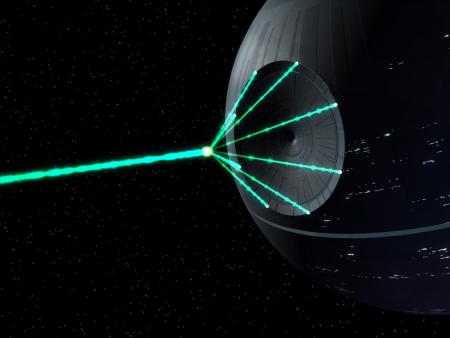Published by LucasArts
1. With all new tactics like piracy, kidnapping, racketeering and bribery, you can control the shadowy forces of corruption in your attempt to rule the Star Wars underworld.
2. You can even change Star Wars history! Every decision affects your next battle and every battle helps shape the fate of the galaxy.
3. Command everything from individual troops to starships and even the mighty Death Star as you execute campaigns on the ground, in space and across the galaxy.
4. Command or corrupt an entire galaxy in the definitive Star Wars strategy collection.
5. Now play the corrupt side! As Tyber Zann you’ll stop at nothing to become the most notorious criminal leader since Jabba the Hutt.
6. From the lives of soldiers to the deaths of planets, you are the supreme galactic commander.
7. Whichever you choose, it will be up to YOU to steer your side to ultimate victory.
8. You’ve played the light side.
9. You’ve played the dark side.
10. It is a time of galactic civil war.
11. It is a time of galactic civil war.