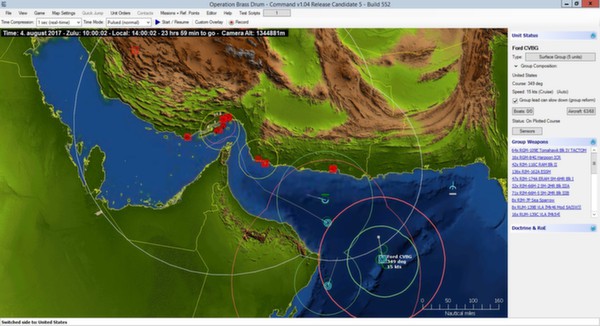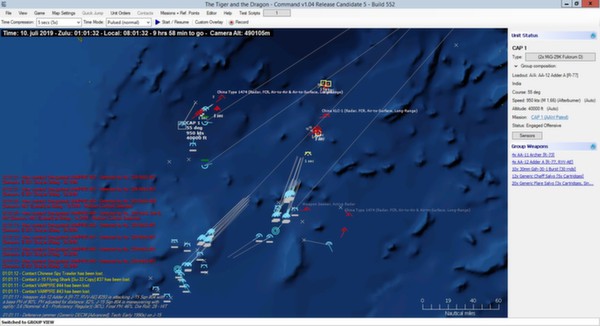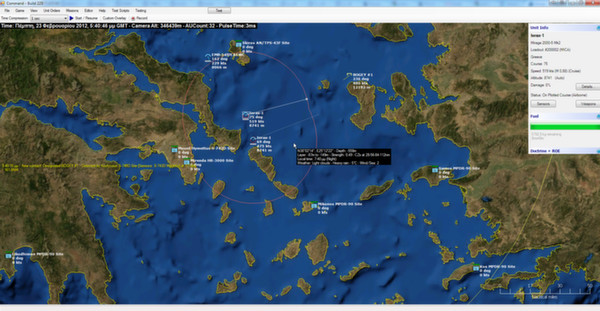
Published by Slitherine Ltd.
1. Surface fleets, submarine squadrons, air wings, land-based batteries and even satellite constellations are yours to direct as you see fit – from the lowliest pirate skiff to the mightiest aircraft carrier, from propeller biplanes to supersonic stealth fighters, and from WW2-era iron bombs, torpedoes & mines and the trusty "Mk1 Eyeball" to ultra-modern radars with imaging capability, multi-spectral recon satellites, "brilliant" self-guided stand-off weapons, 200-knot supercavitating torpedoes and hypersonic anti-ship ballistic missiles.
2. The very same surface-to-air missile battery that is a worthless toy when staffed by Iraqi or Libyan crews turns to a deadly weapon even against ultra-modern aircraft under the expert hand of Egyptian, Serbian or Russian operators.
3. Aircraft position themselves to deliver their payloads optimally, and refuel on their own if they have to; Ships and subs maneuver on their own to reach out and touch the enemy (including winding their way around islands, landmasses and even known mines) – and everyone tries very hard to save his skin when bullets are flying.
4. Play scenarios or build your own on any place on earth – from classics like the Middle East, South Atlantic, North Cape and Europe to new and rising hotspots like the Arctic, the Pacific and the Indian Ocean.
5. People trained with varied proficiency (from novice to ace), operating under custom doctrine and rules of engagement (when to do what, how to decide, how to react etc.), most of the time making the rational decision, and sometimes making a brilliant call or a mistake.
6. Use a powerful yet intuitive point-and-click mouse interface for controlling your forces and go advanced with a wide collection of hotkeys for quickly jumping around the action and issuing complex orders in the heat of the battle.
7. About the GameScream over the runways of super-hardened Iraqi airbases as your squadron sprinkles bomblets on the pavement or blows up aircraft shelters using laser-guided bombs.
8. Think you can build a better conflict? Prove it! Command’s integrated scenario editor offers unparalleled functionality for making your own scenarios or editing existing ones.
9. Create and share with other players detailed, exact-down-to-the-meter land installations from all over the world – from airbases to port complexes to ICBM fields.
10. Thermal layers, convergence zones, surface ducting, the deep sound channel and factors such as water temperature and terrain slope may decide the sub vs ship duel.
11. Exchange volleys of fire in close-quarters gun duels, or obliterate the enemy with sophisticated, heavy-hitting hypersonic missiles from hundreds or thousands of miles away.