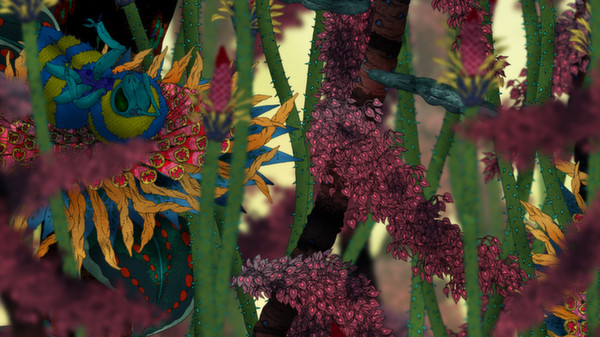Published by Dan Walters
1. Its soundtrack was composed by well-known British composer Thom Robson with the aim of captivating and immersing the player as he or she takes their time to solve puzzles and enjoy the organic world of Morphopolis.
2. Morphopolis takes you through a lucid insect world in a puzzle adventure that will stick with you for years.
3. Lose yourself in the mesmerizing, fantastical world of Morphopolis, a game about transformation and discovery.
4. We are very grateful for all the encouragement we have and during the production of this game and we hope you enjoy playing Morphopolis as much as we did making it.
5. Discover hidden secrets as you journey deeper and deeper into the game world.
6. Winner of the Association of Illustrators Award, Morphopolis features 100% hand-drawn art and animation.
7. You take on the role of an aphid grub and guide him through several stages of metamorphosis, as he journeys for his spawning ground deep within the insect microcosm.